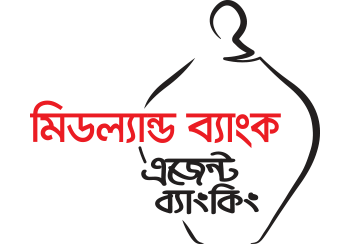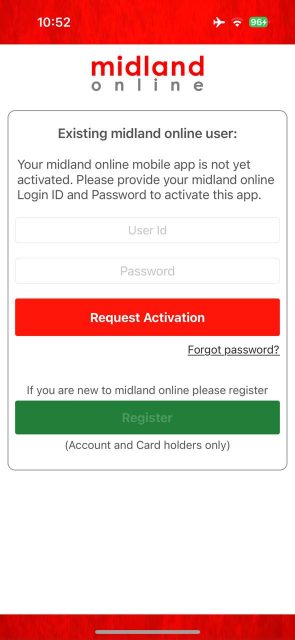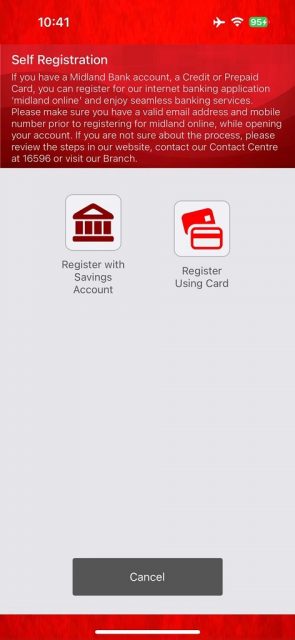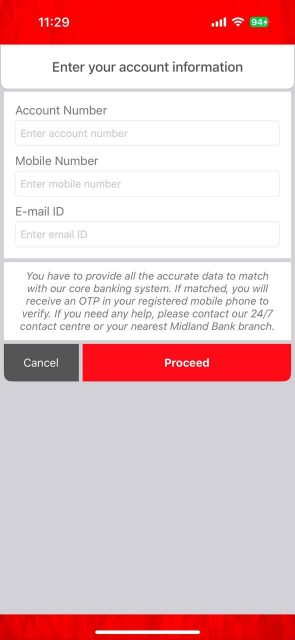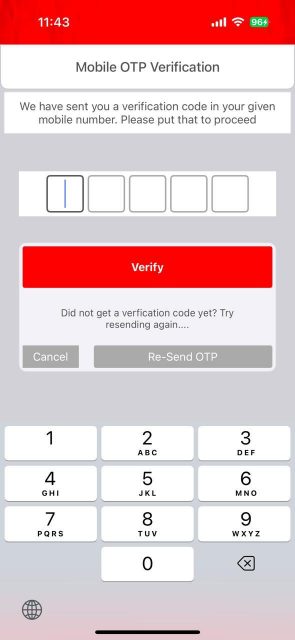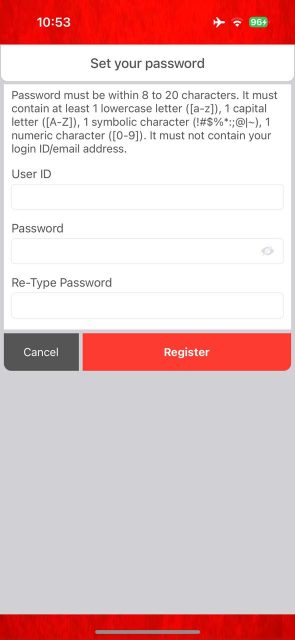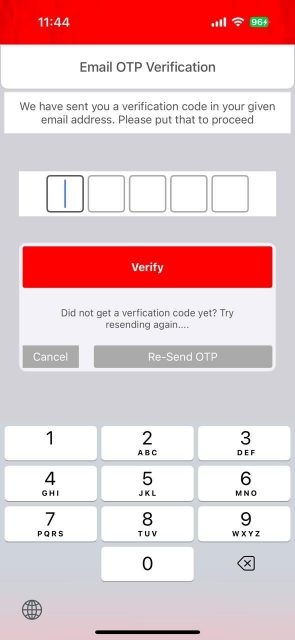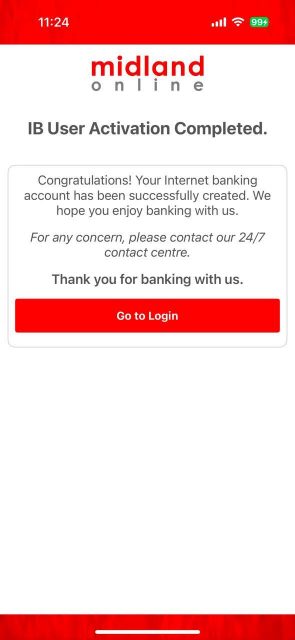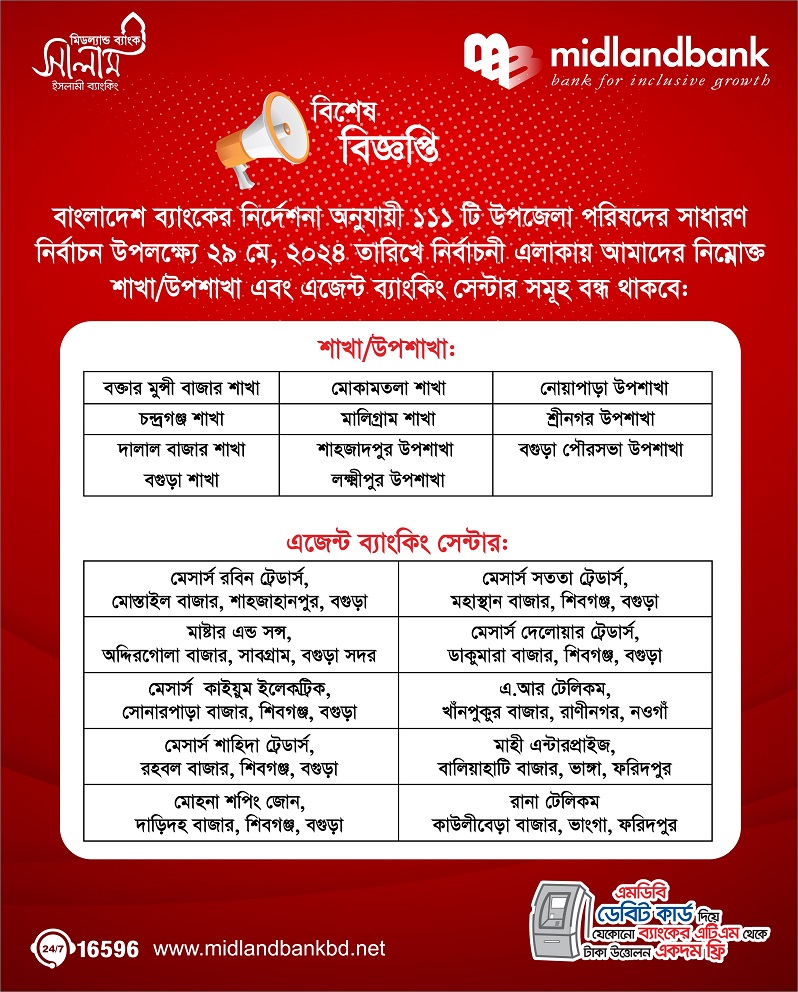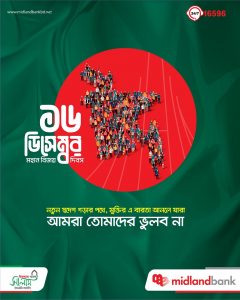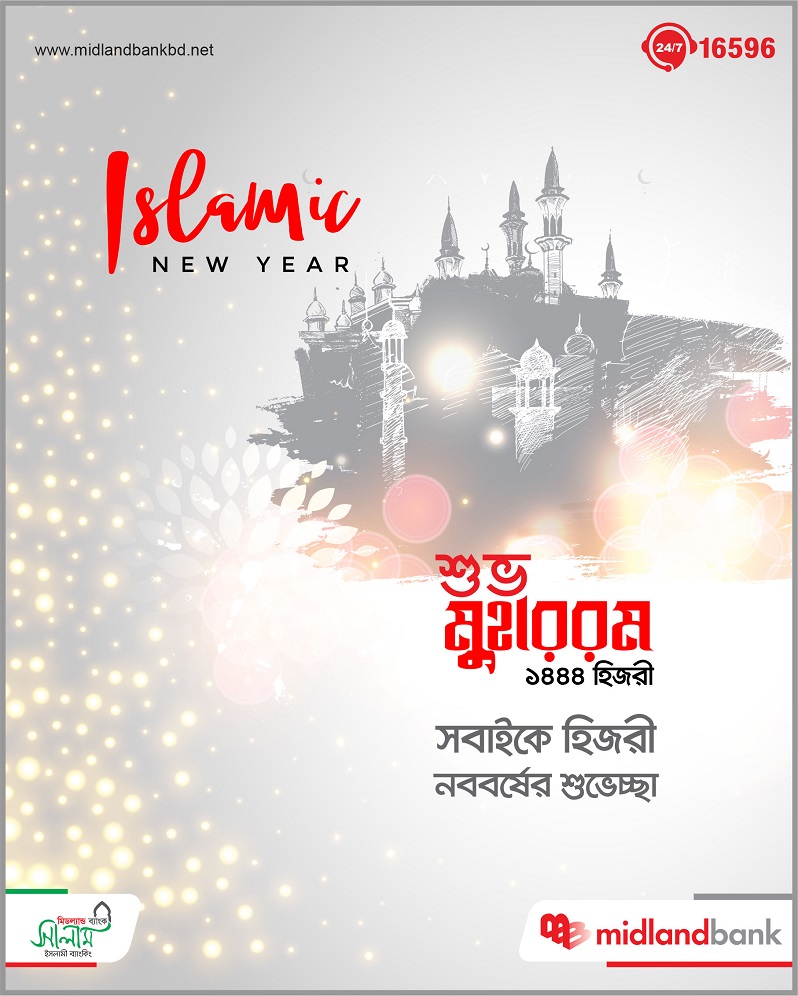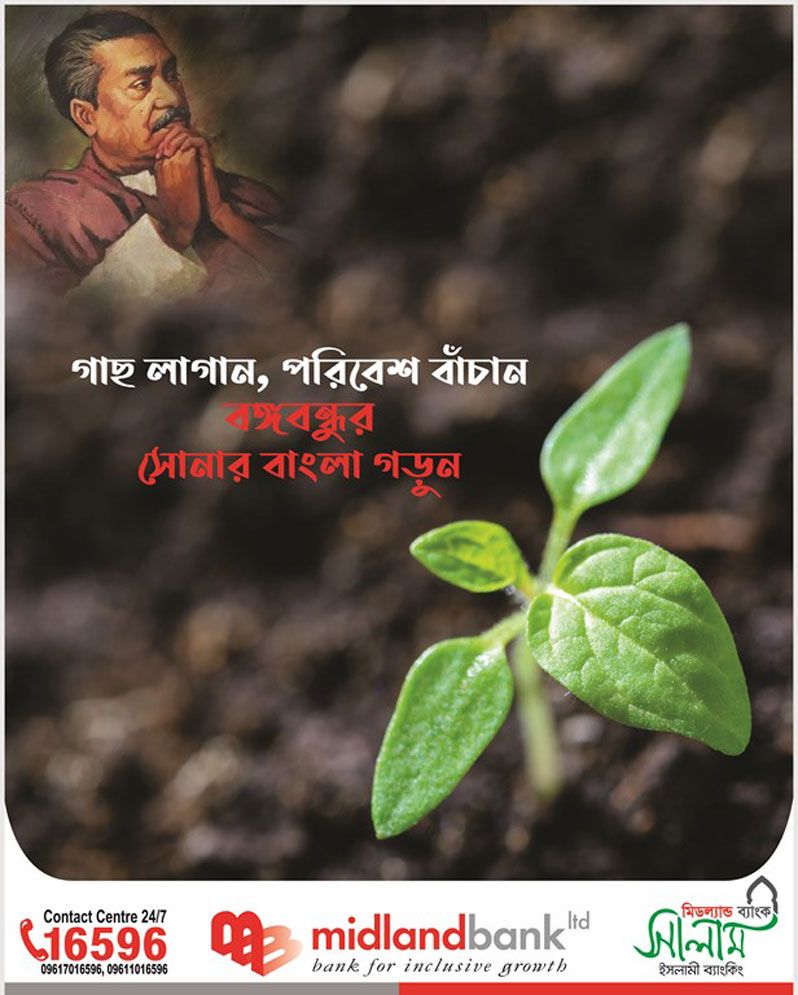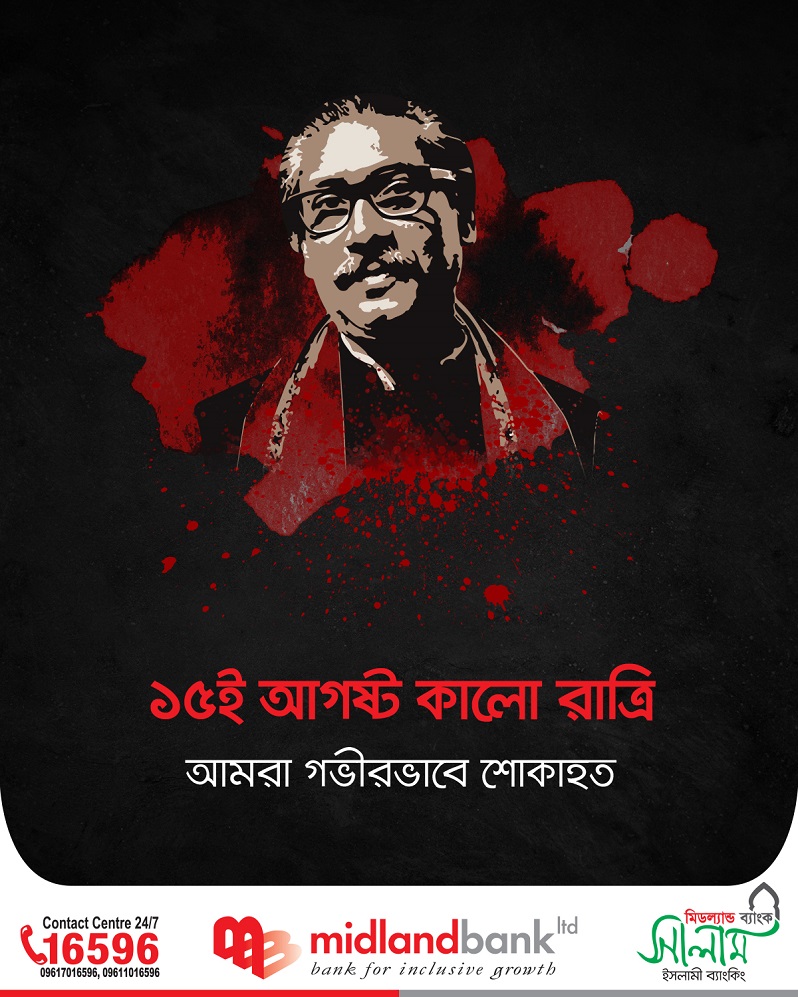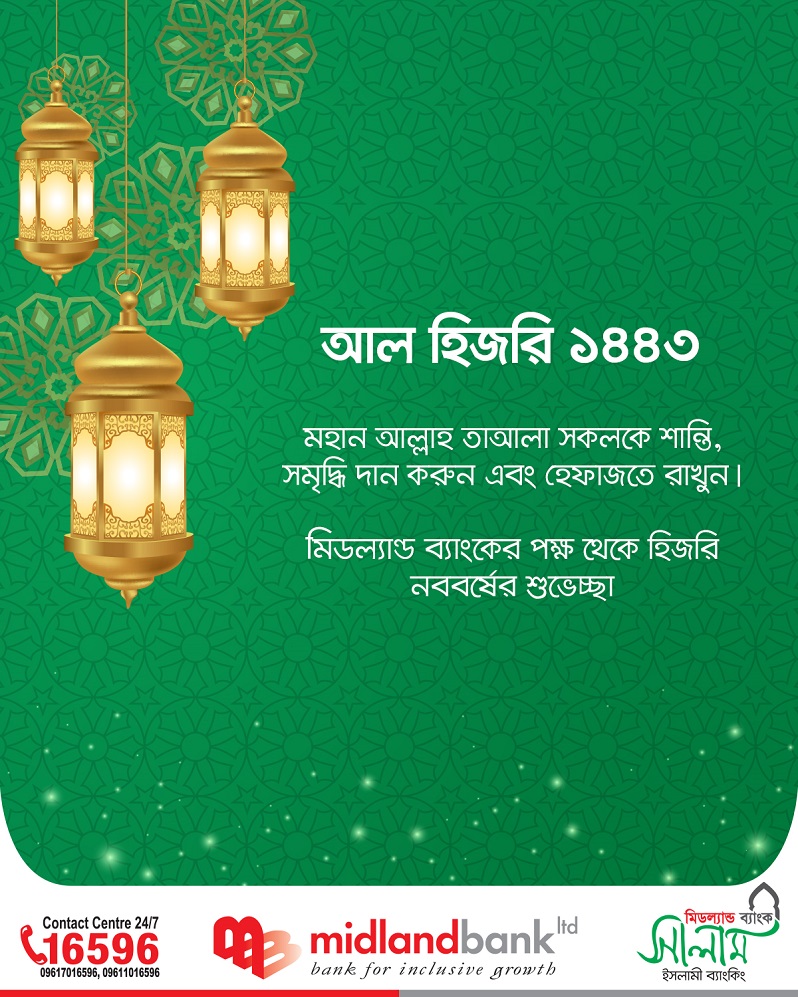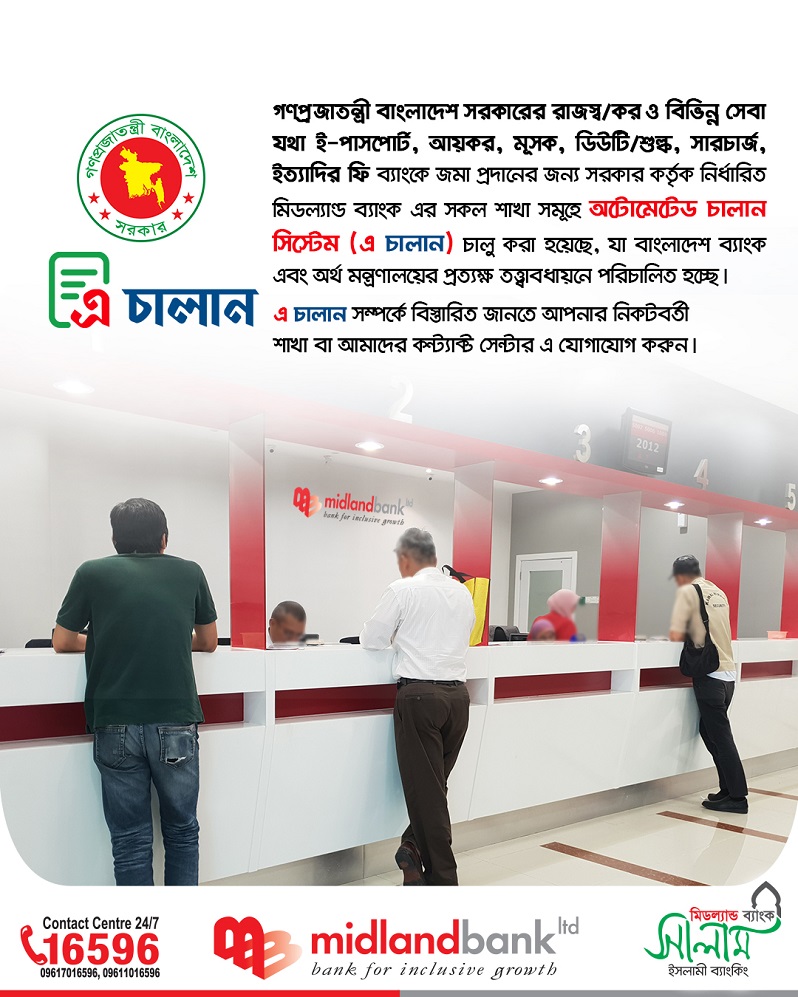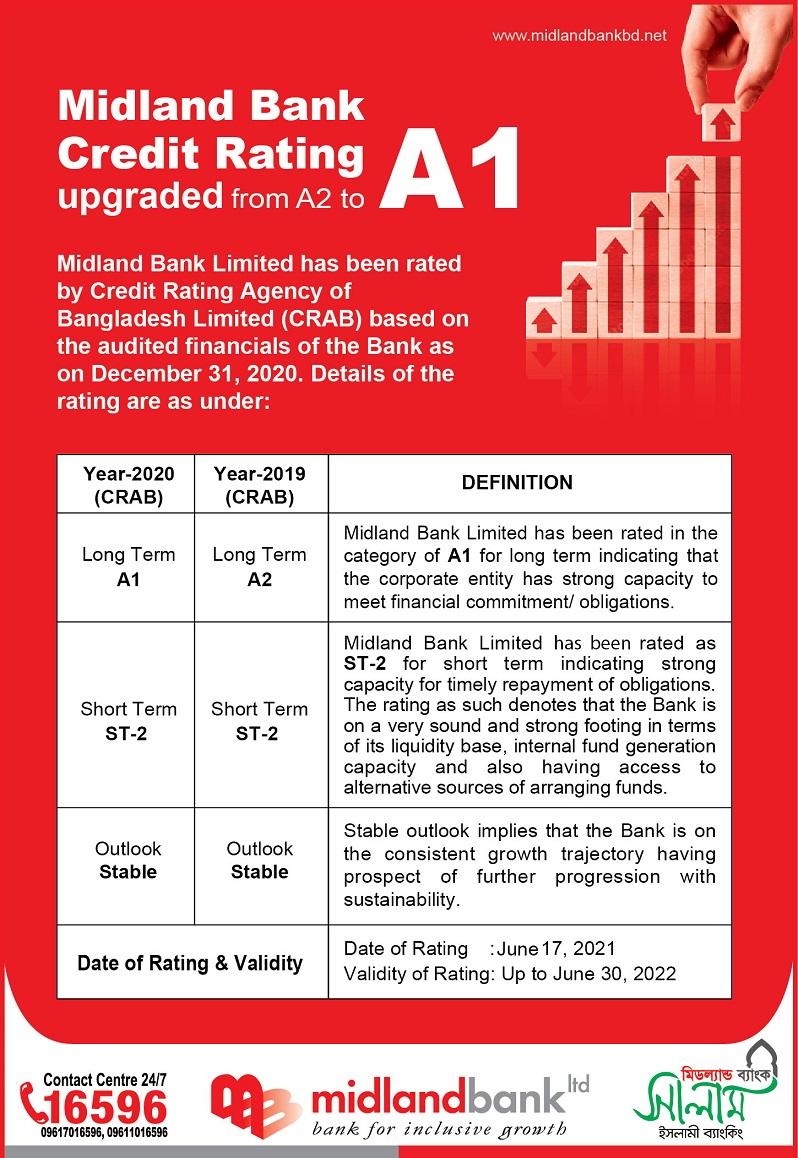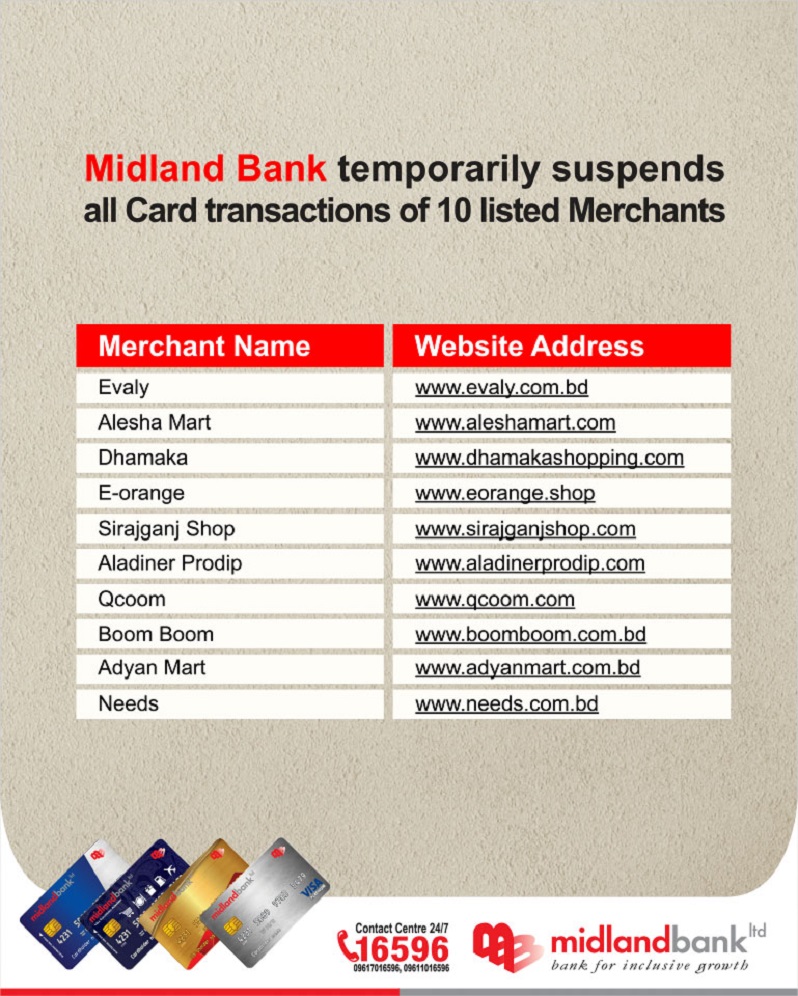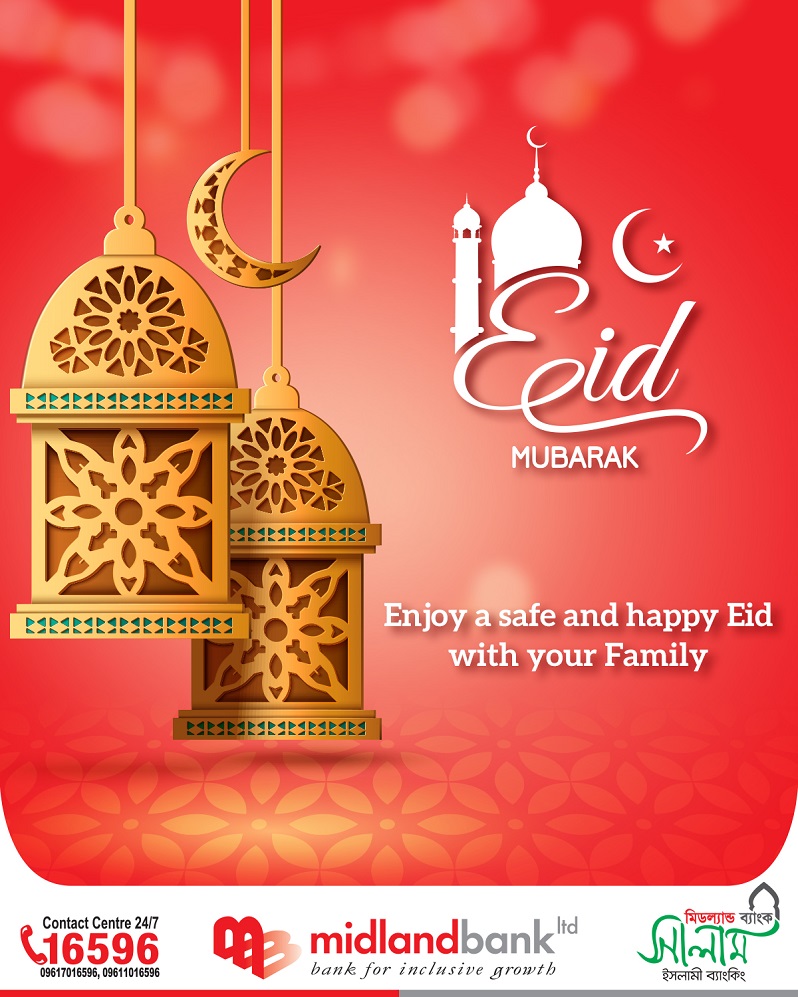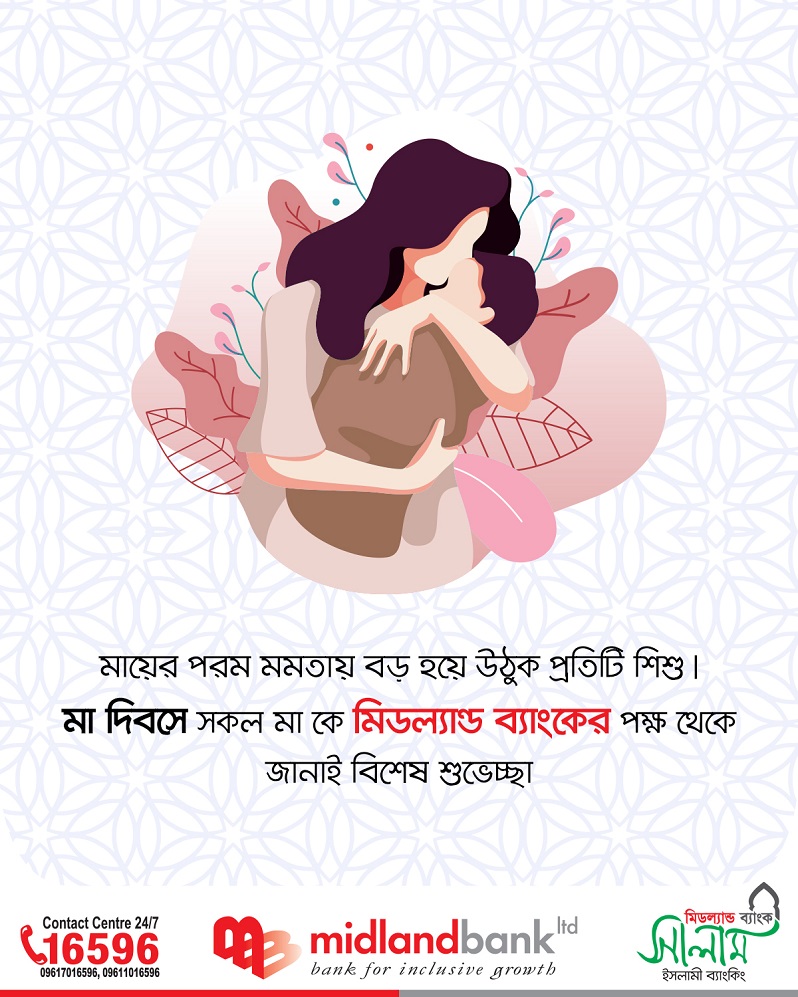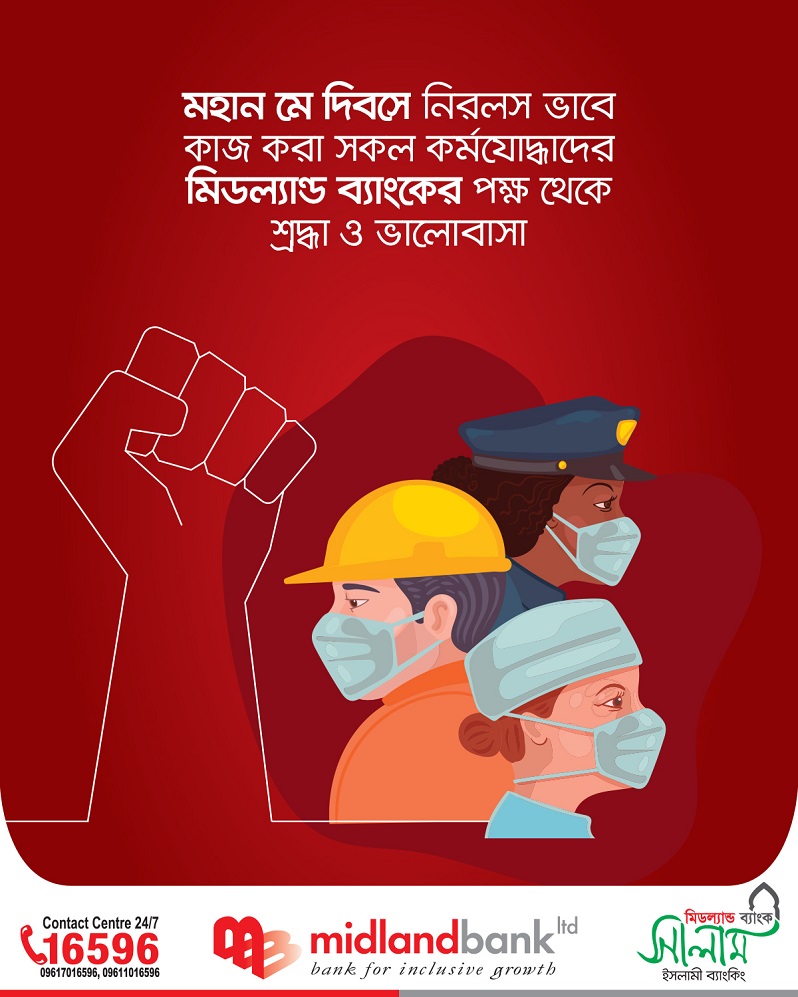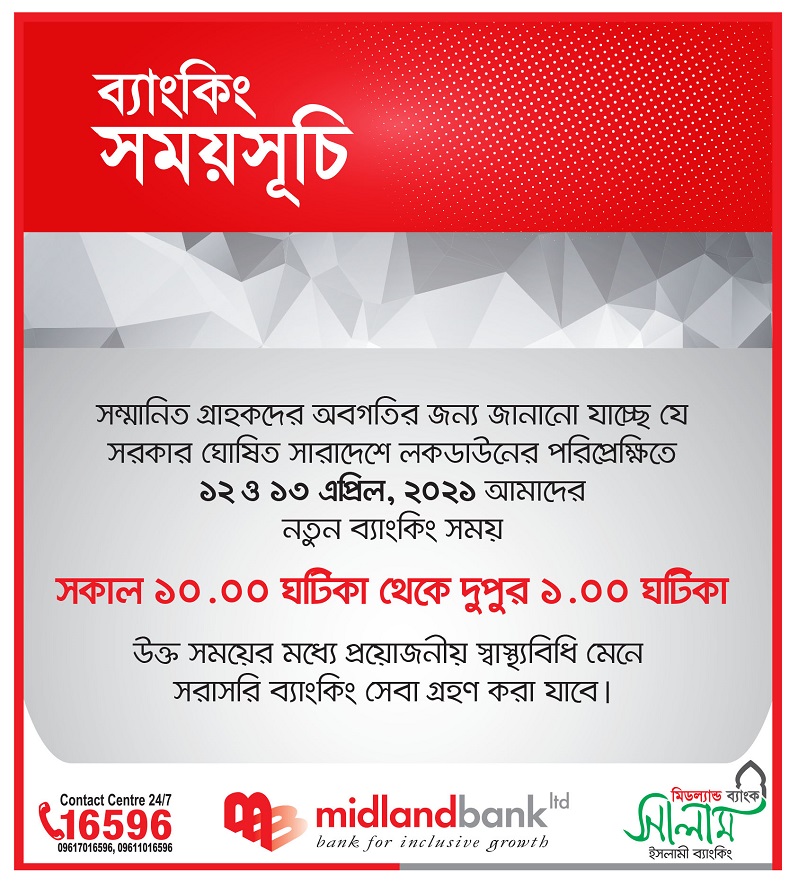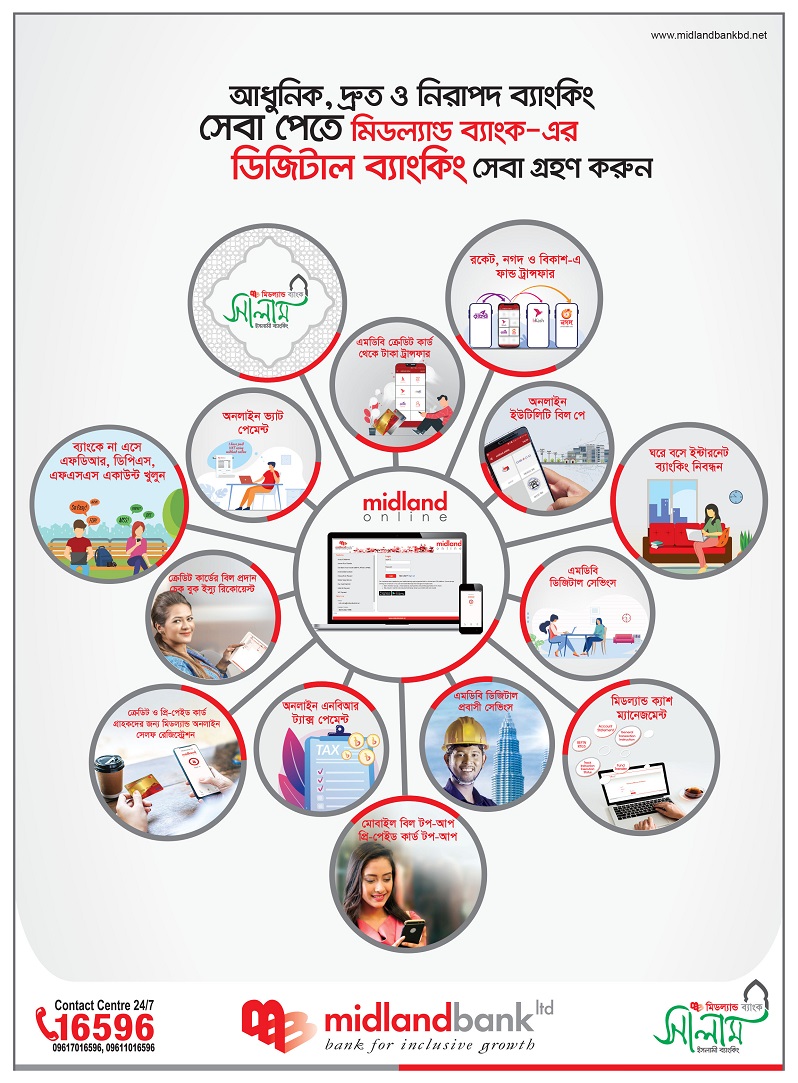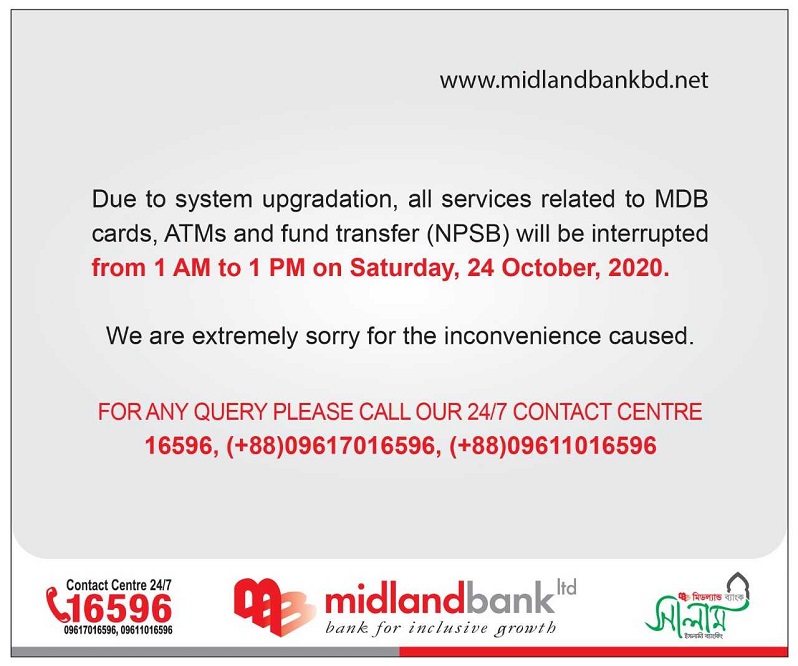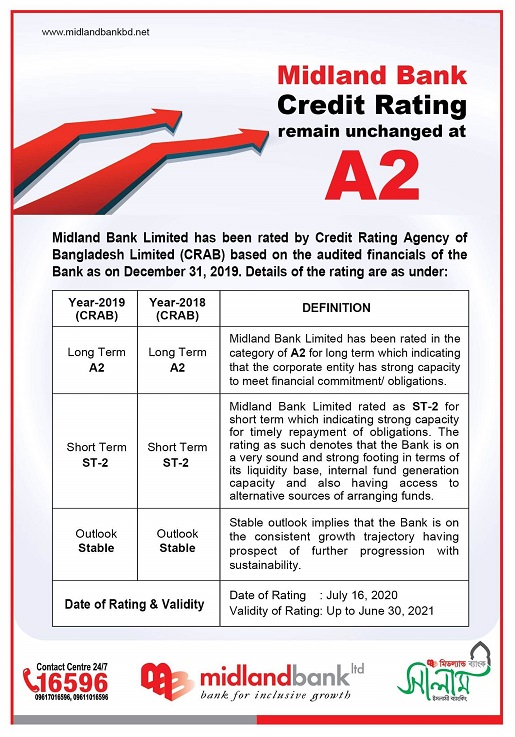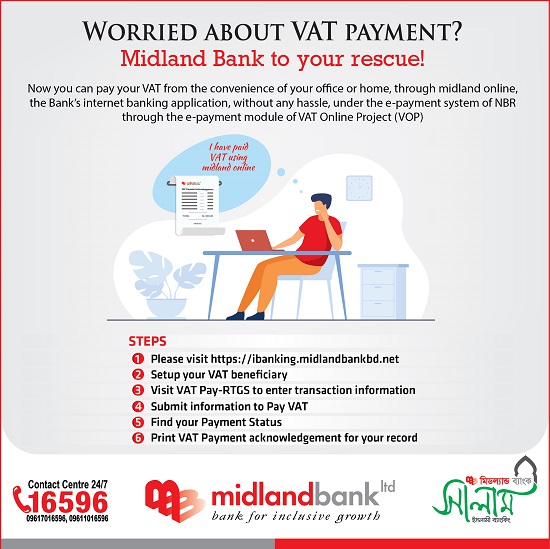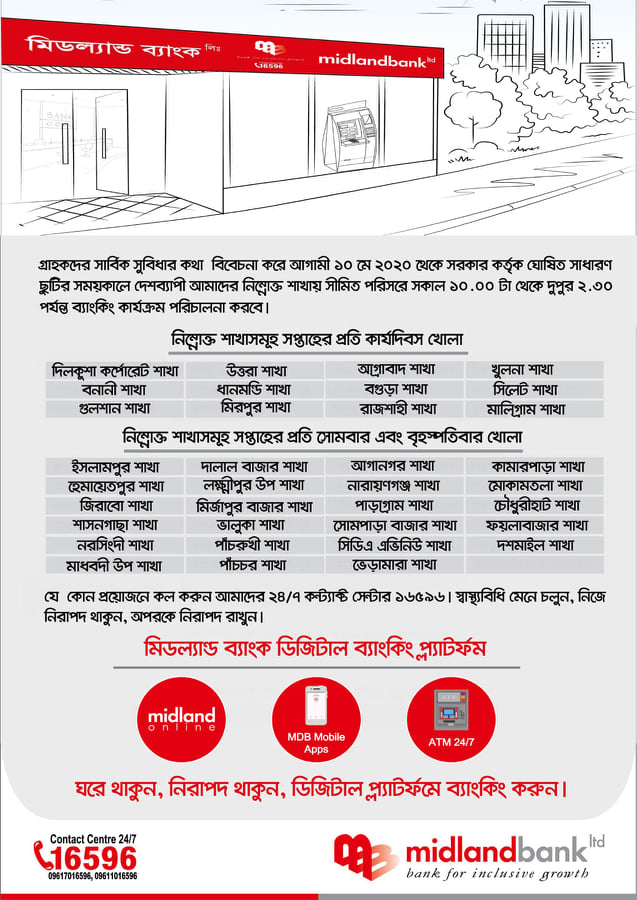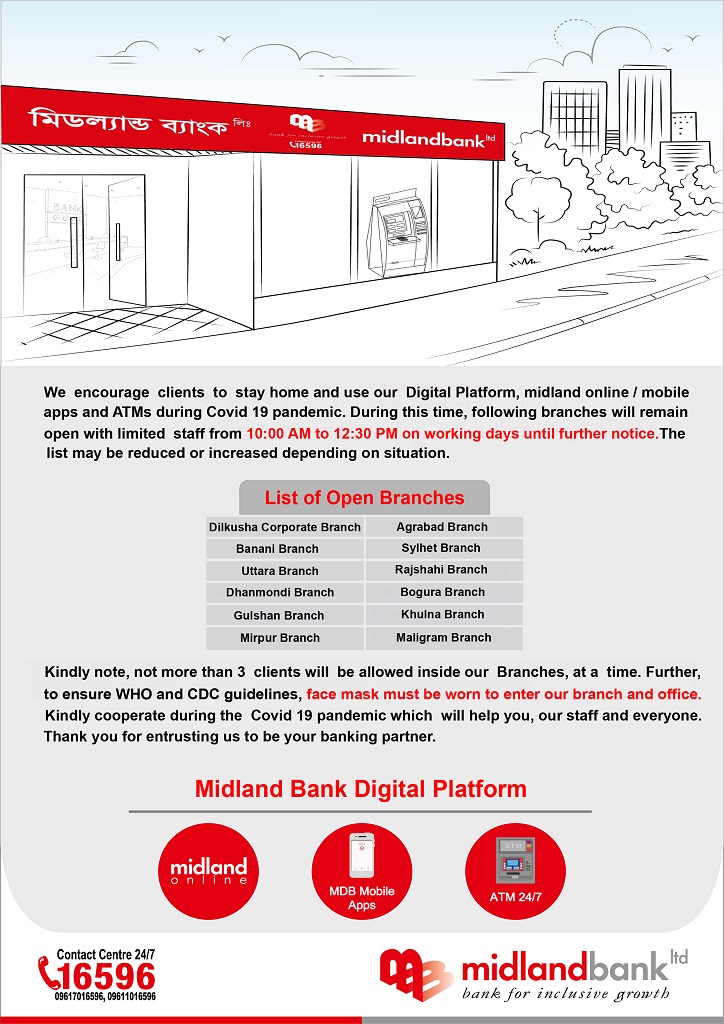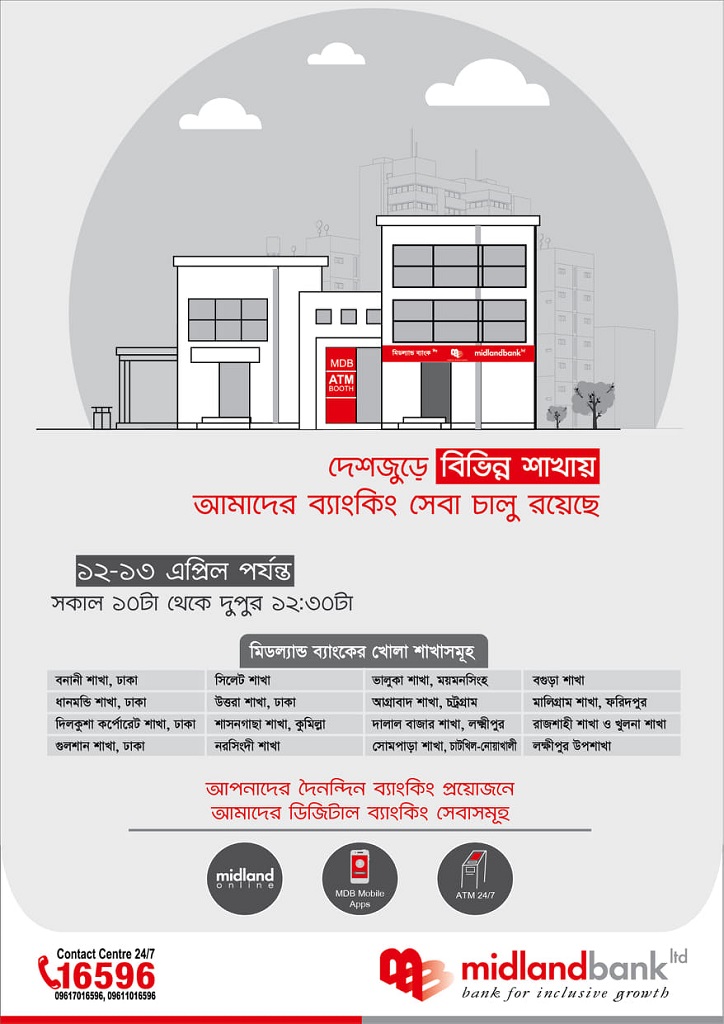Self-Registration Process for New Customer
(Using account number)
Midland Bank has introduced self-registration process for the customer using account number. Customer who has only prepaid or credit card, please visit here for the user guide. To register in midland online, customer needs to follow steps, as follows:
Step 1: Start Registration
To register in midland online using account number, customer should visit midland bank ibanking or download “midland online” app from Google Play Store or Apple Store.
Step 2: Verify Account Information and Mobile Number
Once clicking on the “Start” of self-registration, as shown above, customer should follow this steps to go ahead toward registration process.
- Customer should find a OTP in his/her registered mobile no. once the given information has been successfully validated, as follows.
- Please input the OTP and click on verify button. If you did not receive OTP, please click Re-send to generated OTP again..
- Customer should receive an error notification on the screen, if given information can not be validated.
Step 3: Set Password
Customer will be asked to set his/her password once his/her Account information and mobile number has been verified successfully. Customer should follow Password complexity to prepare his/her password that should be used to logging in midland online after completion of the registration. Please go through the password complexity before setting up your password.
- Password must be within 8 and 20 characters.
- It must contain at least 1 lowercase letter( a – z )
- 1 capital letter ( A – Z )
- 1 symbolic character (! @ # $ % * : ; | ~ )
- 1 numeric character ( 0 – 9 )
- It must not contain customer login id/email address.
- If any customer do not know his/her Customer Id, Please contact our 24/7 Contact Centre for the required Customer Id.
- Customer should find a OTP in his/her registered email address, once the given information has been successfully validated, as follows.
- Please input the OTP and click on verify button. If you did not receive OTP, please click Re-send to generated OTP again..
- Customer should receive an error notification on the screen, if given information can not be validated.