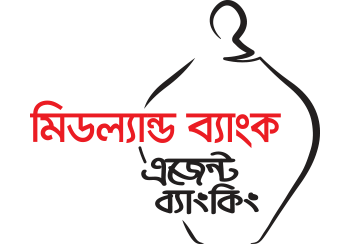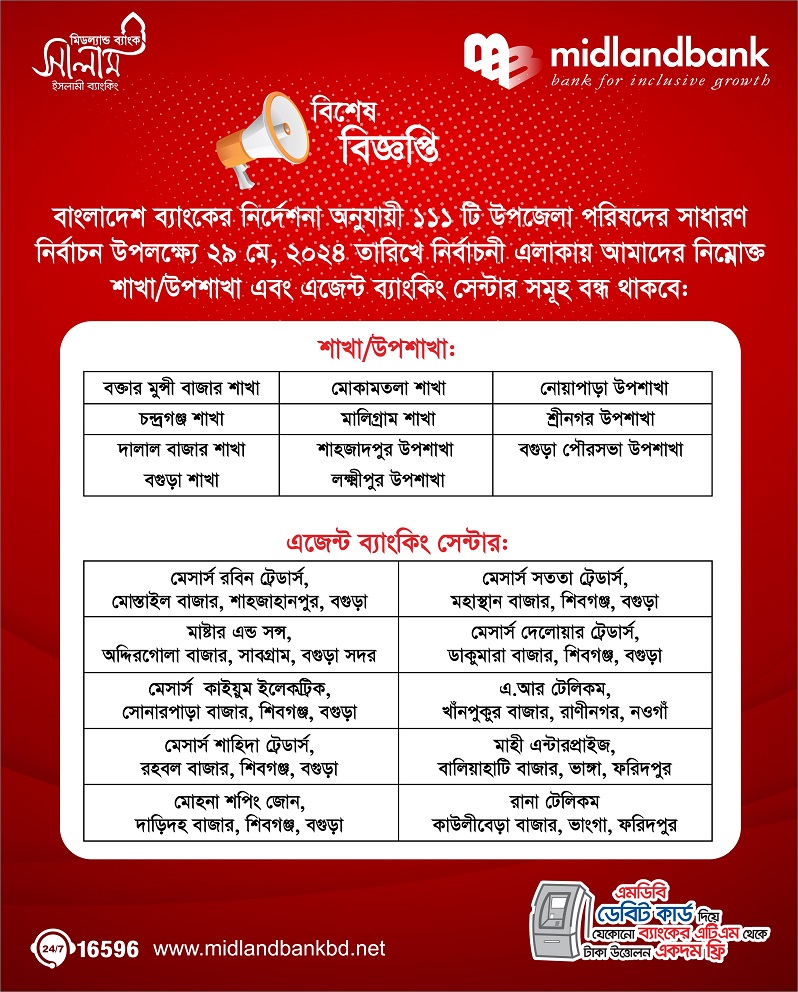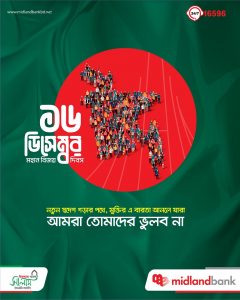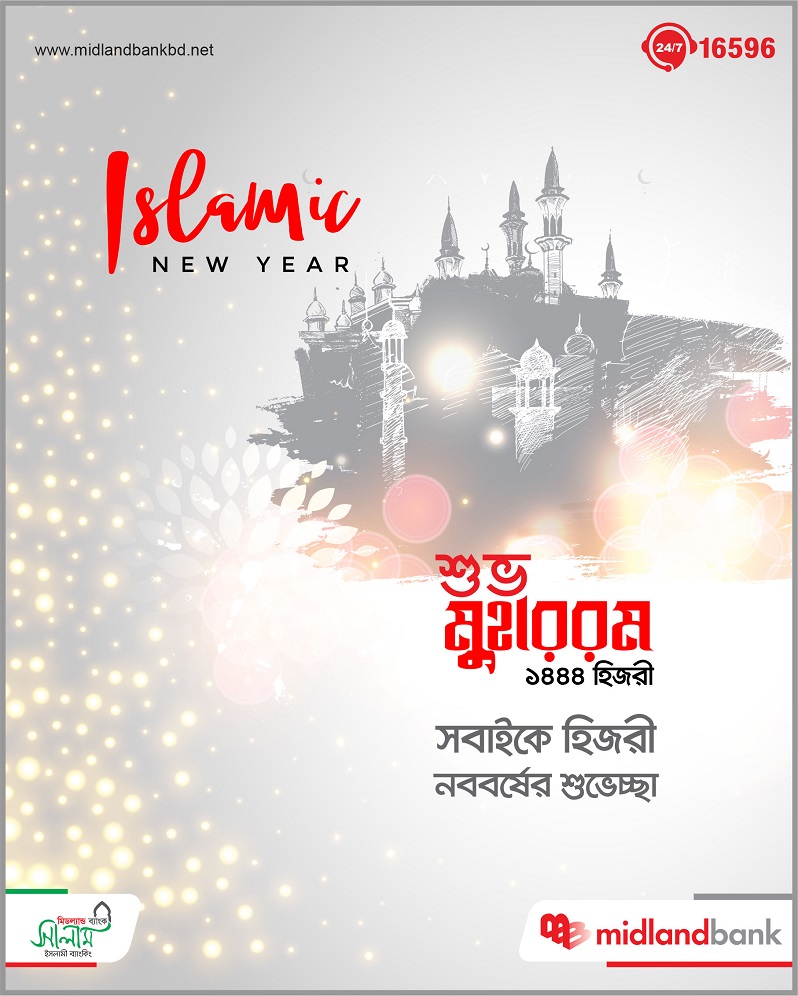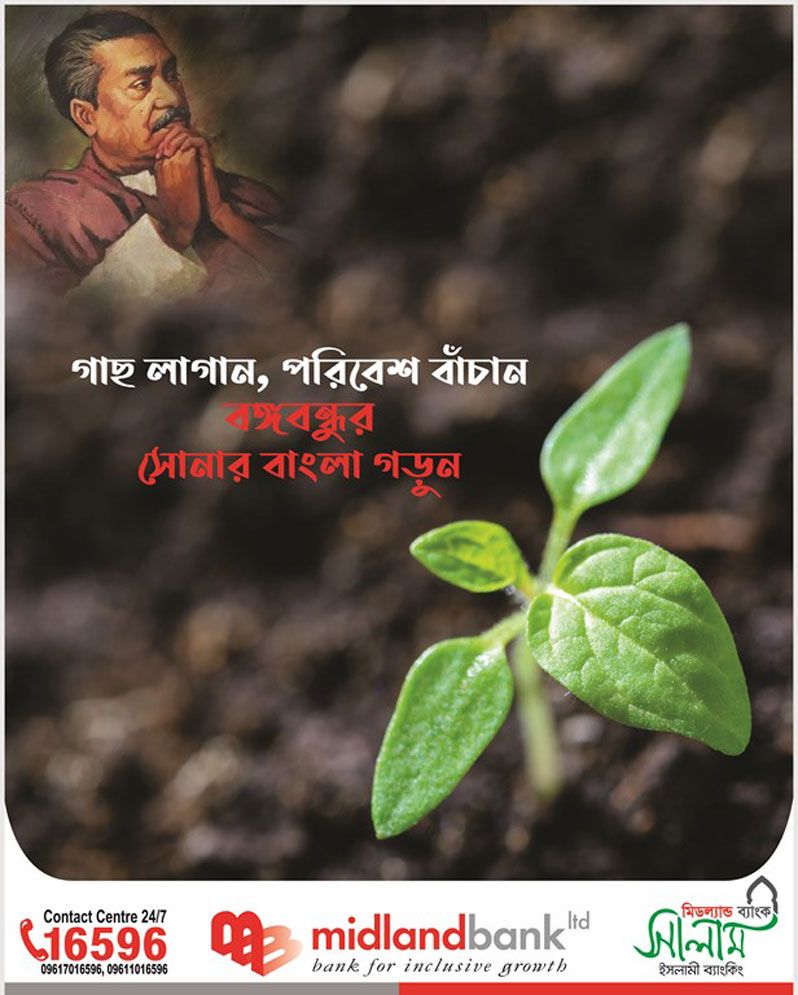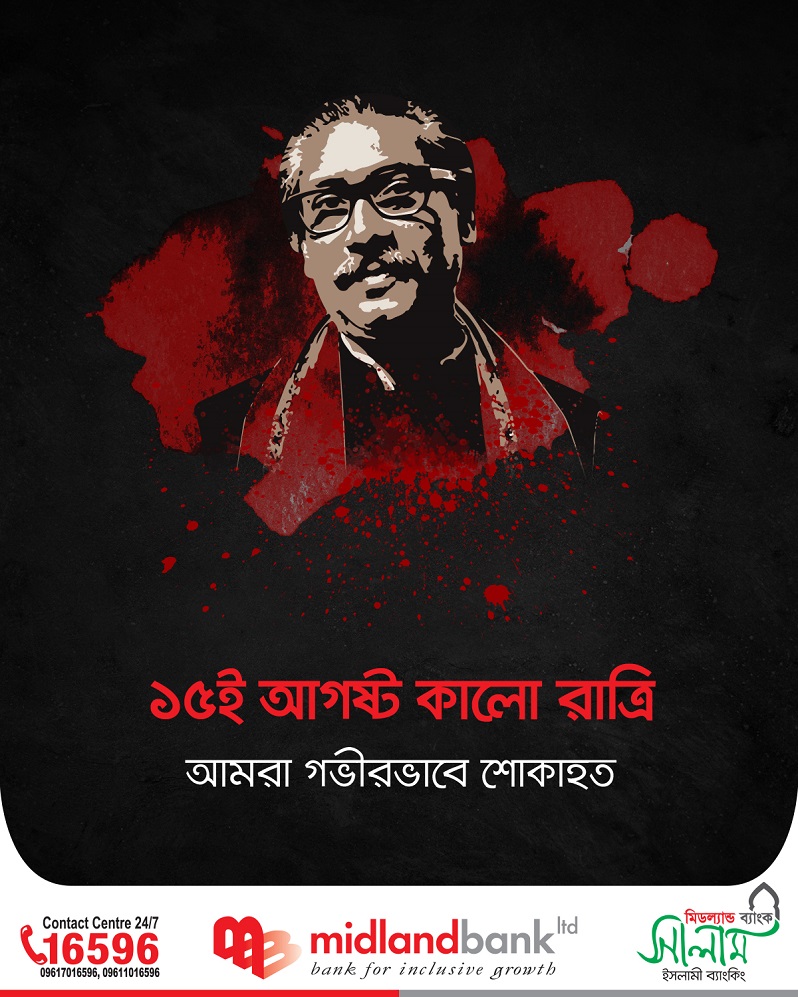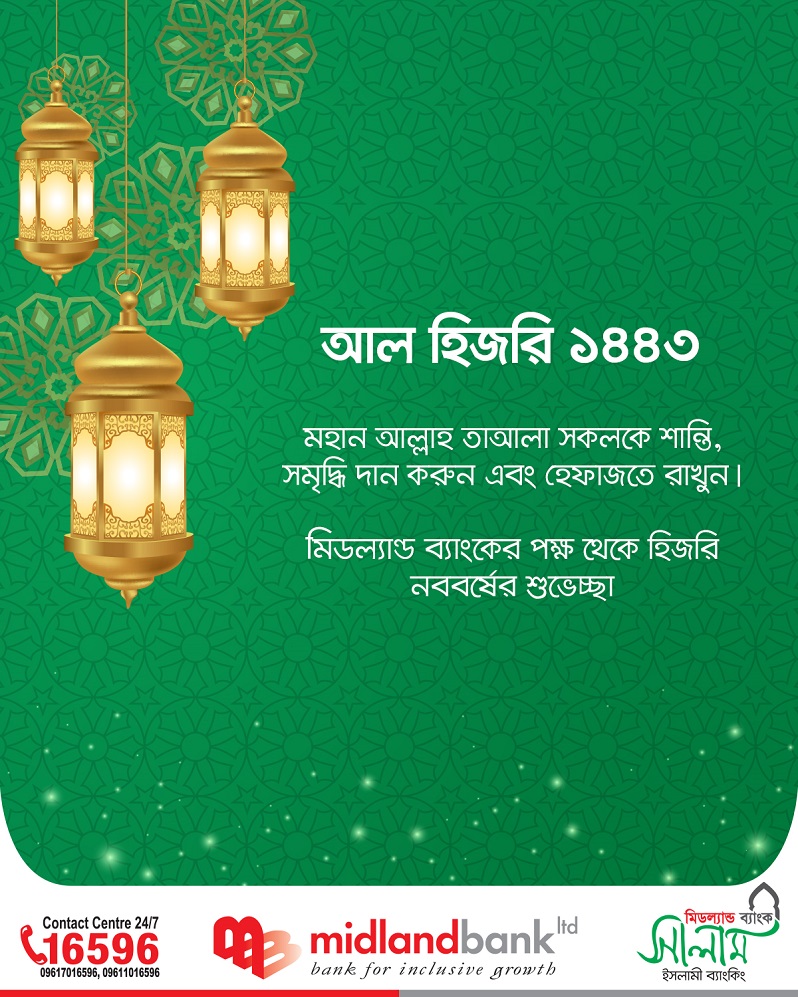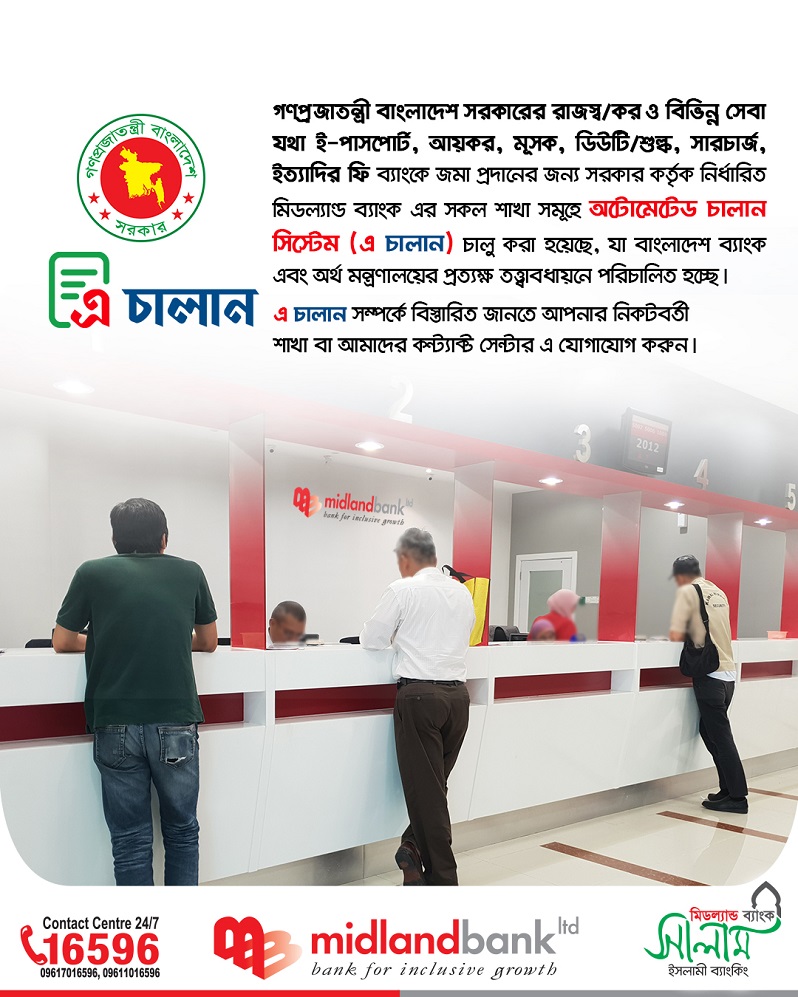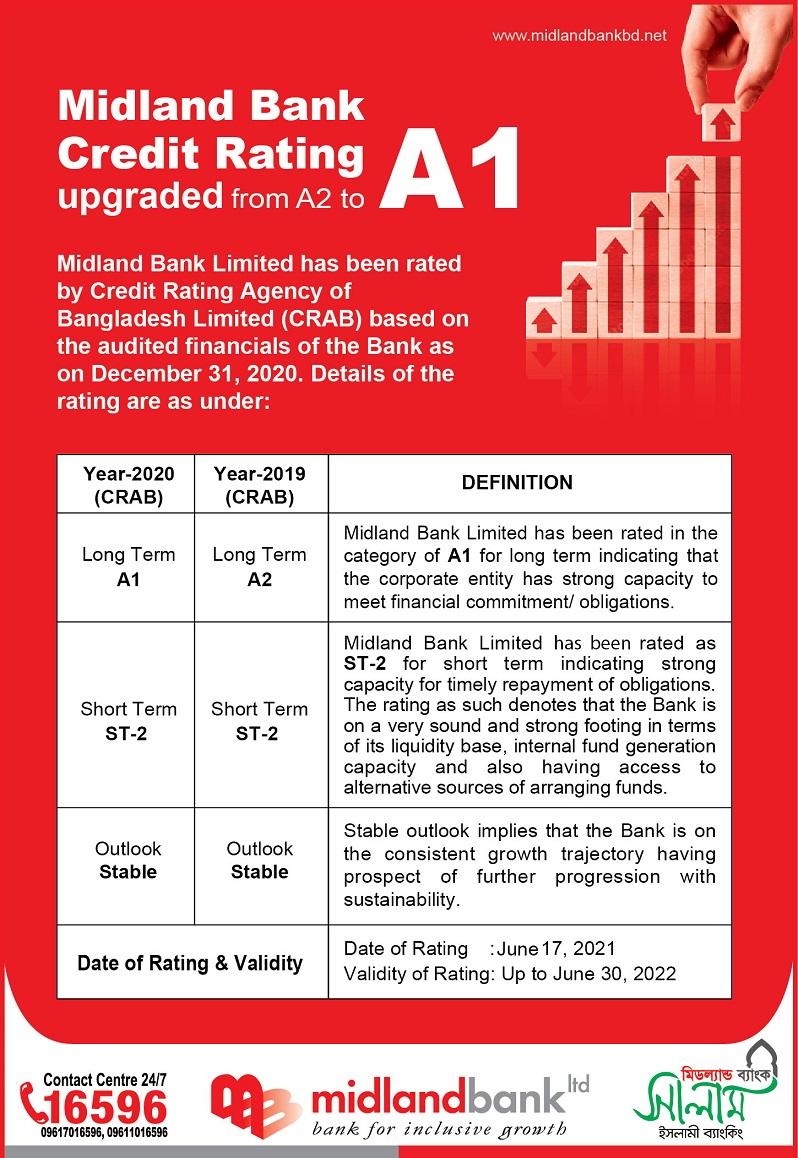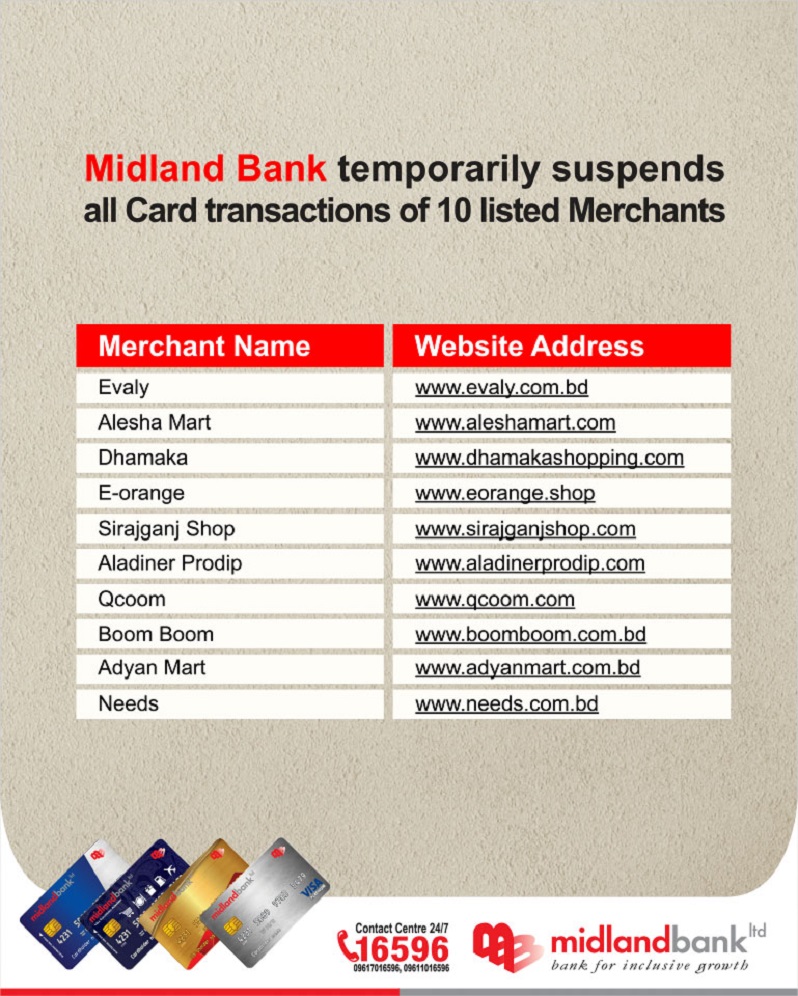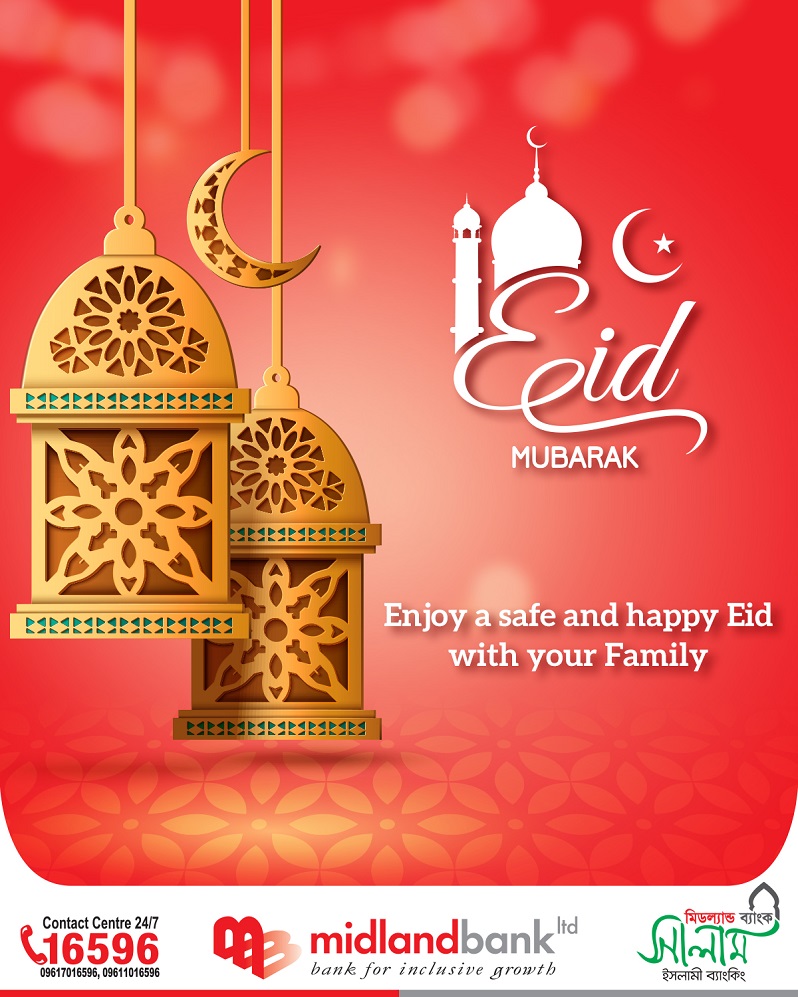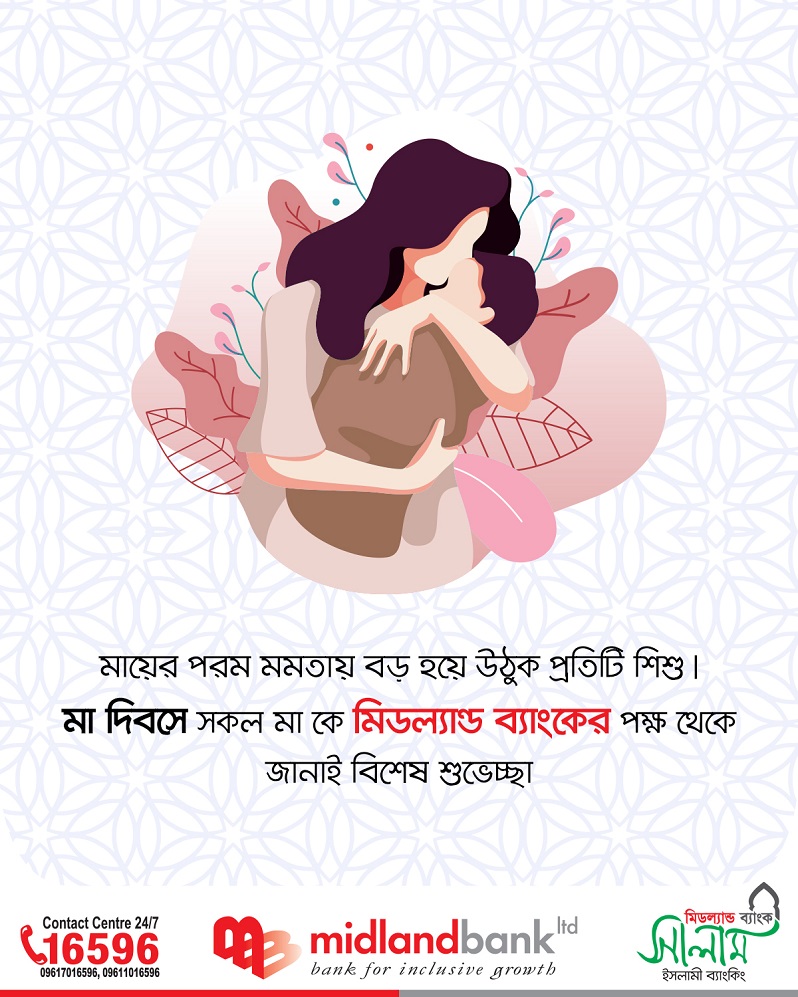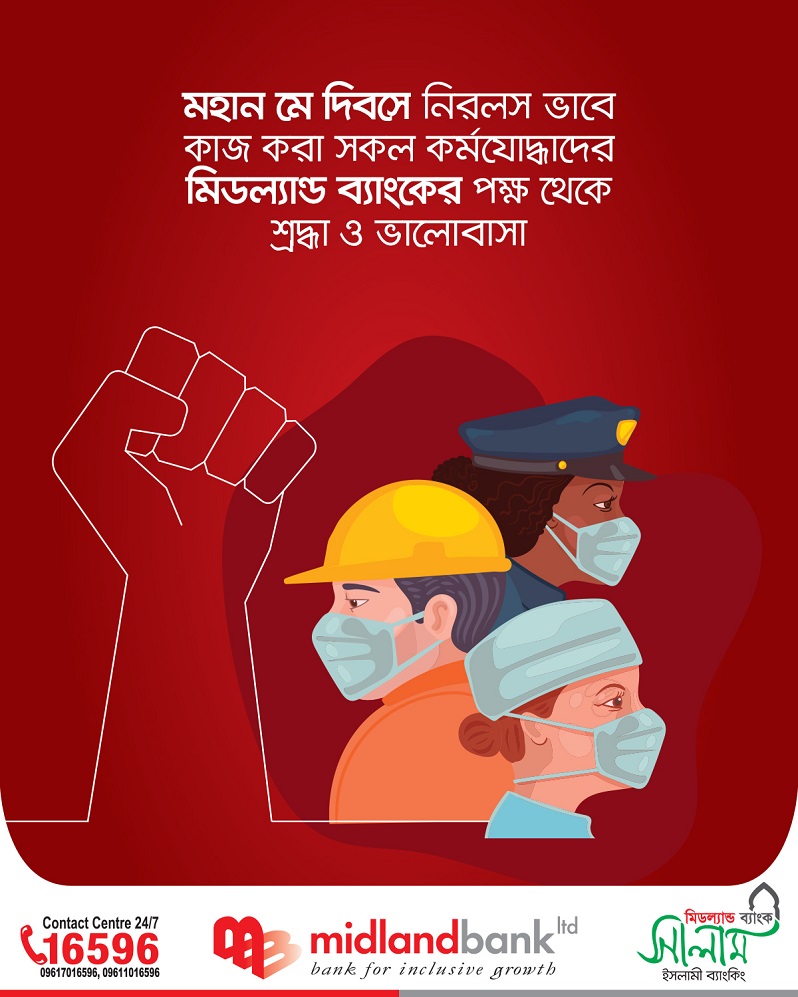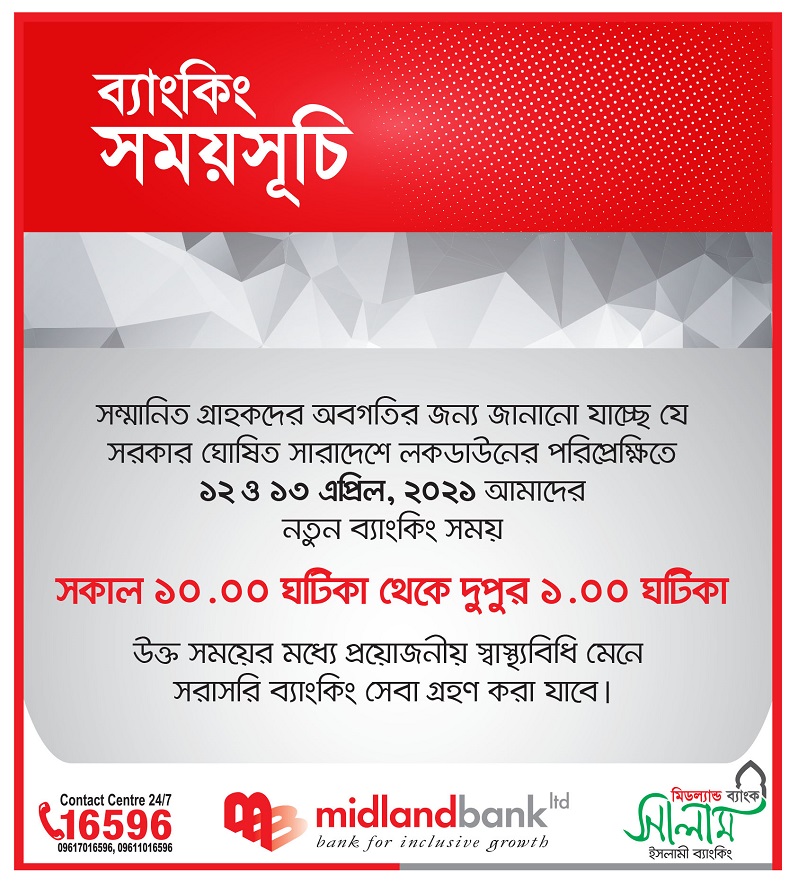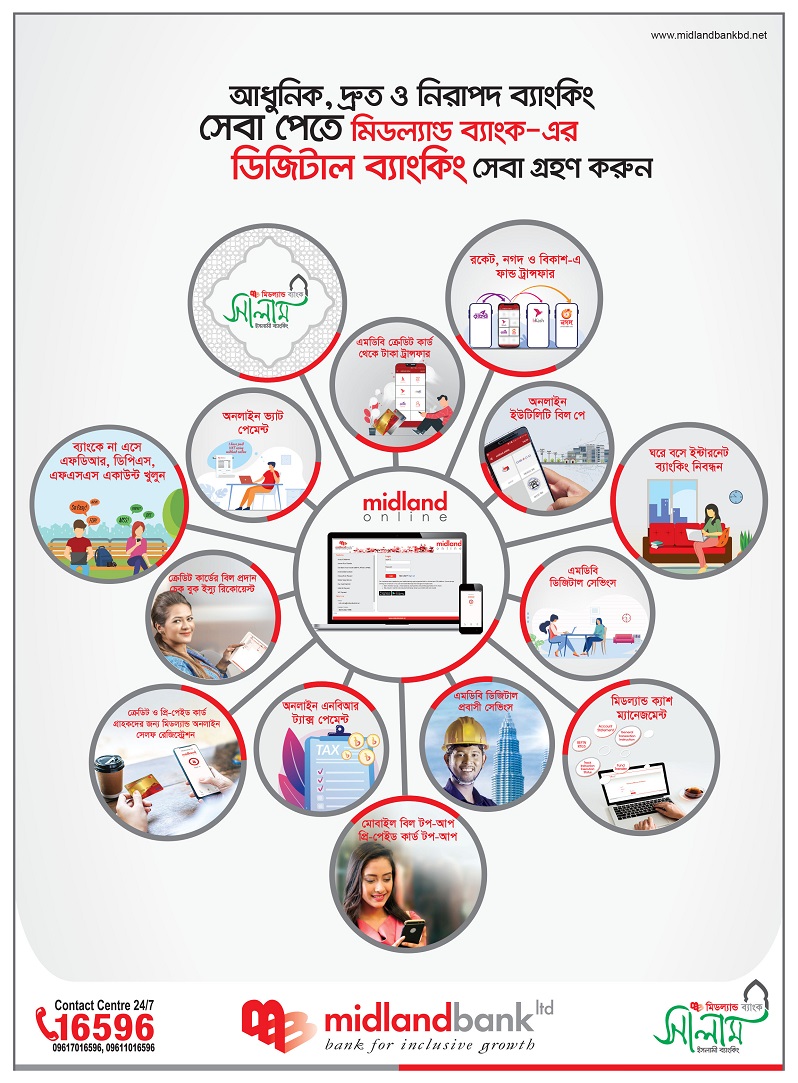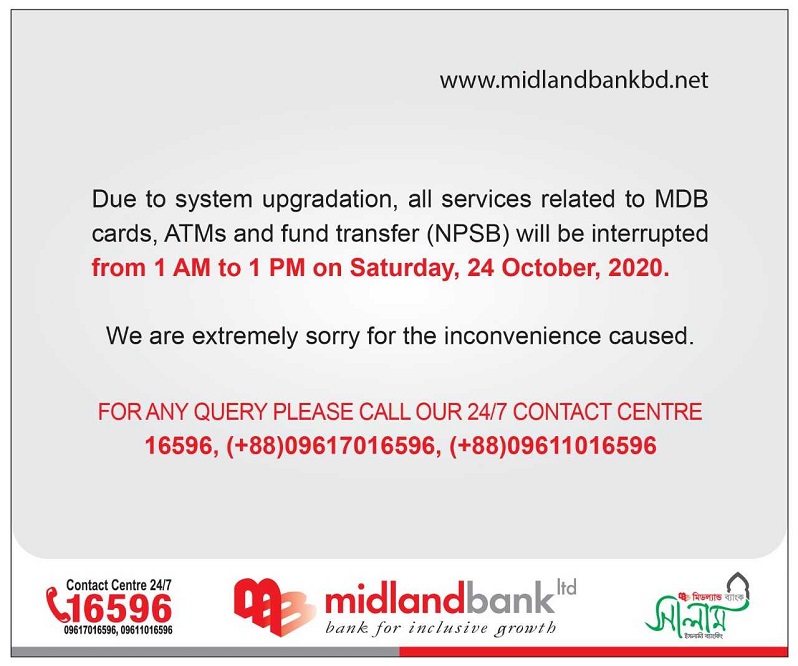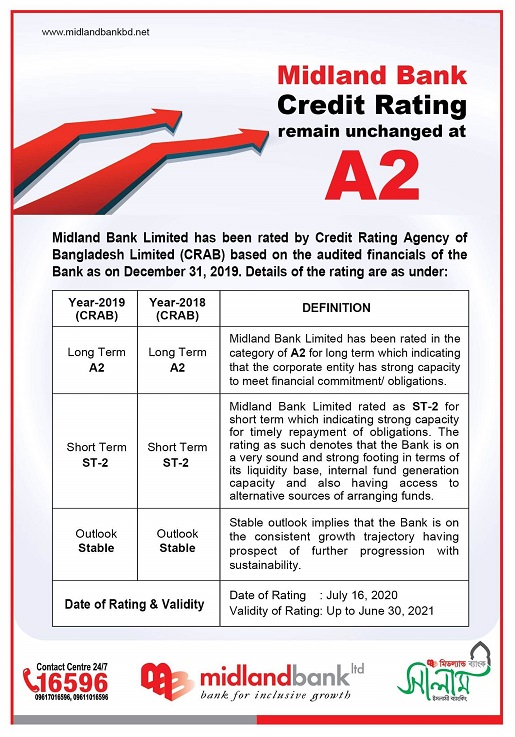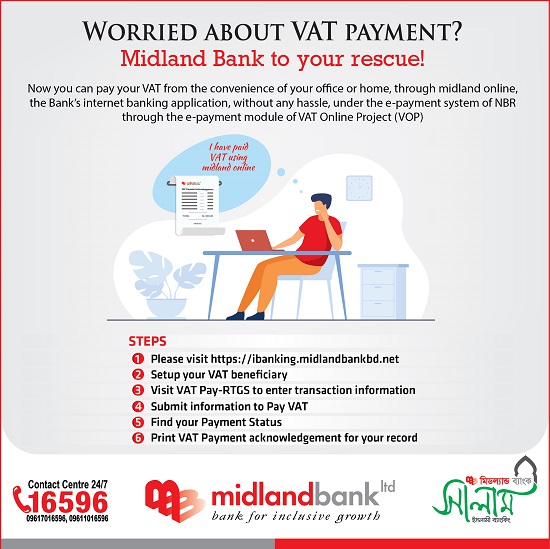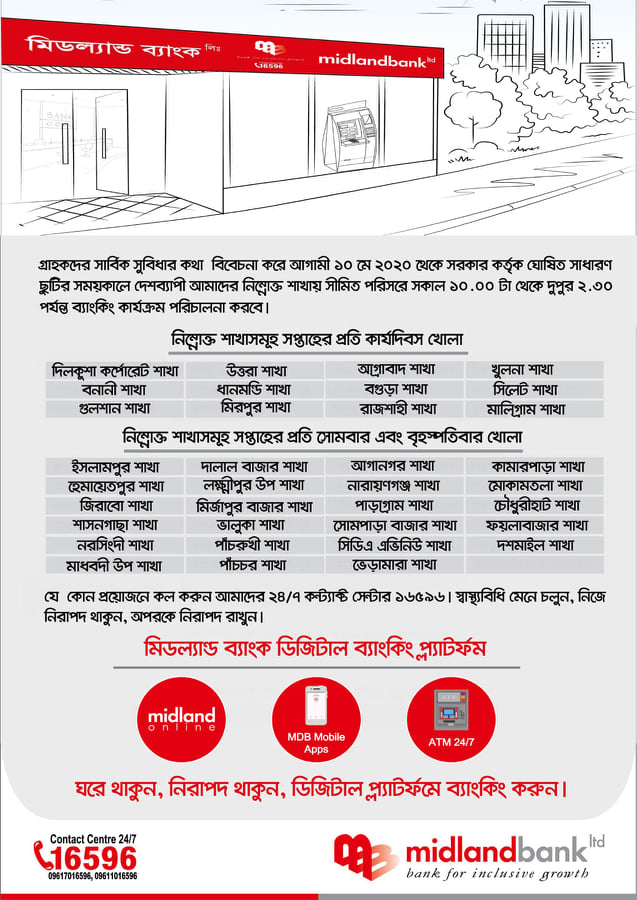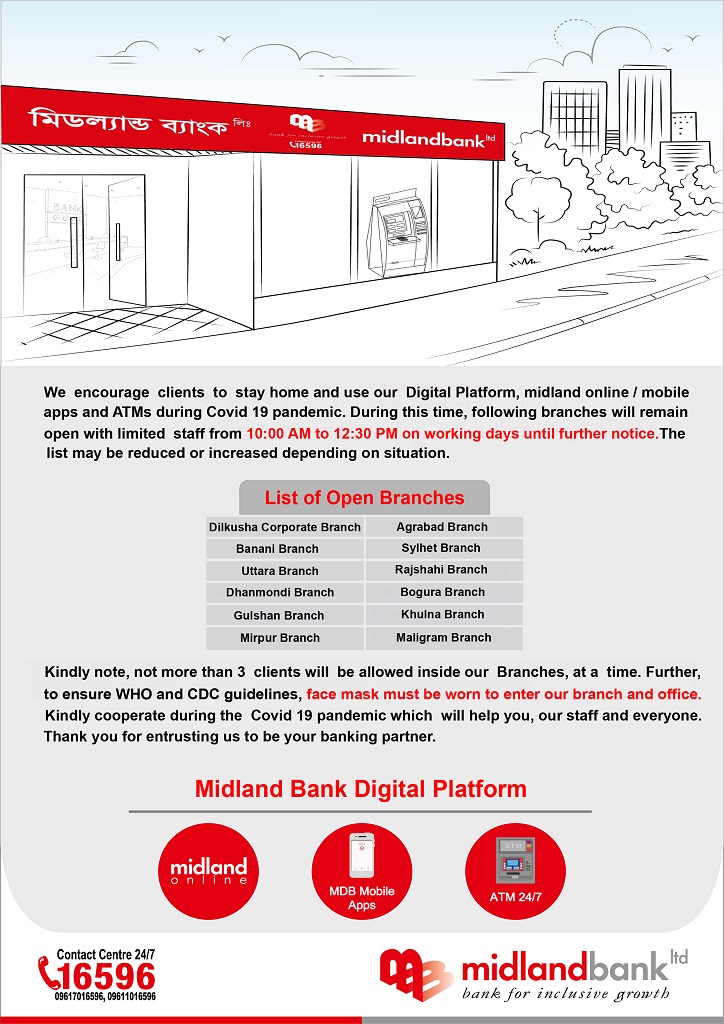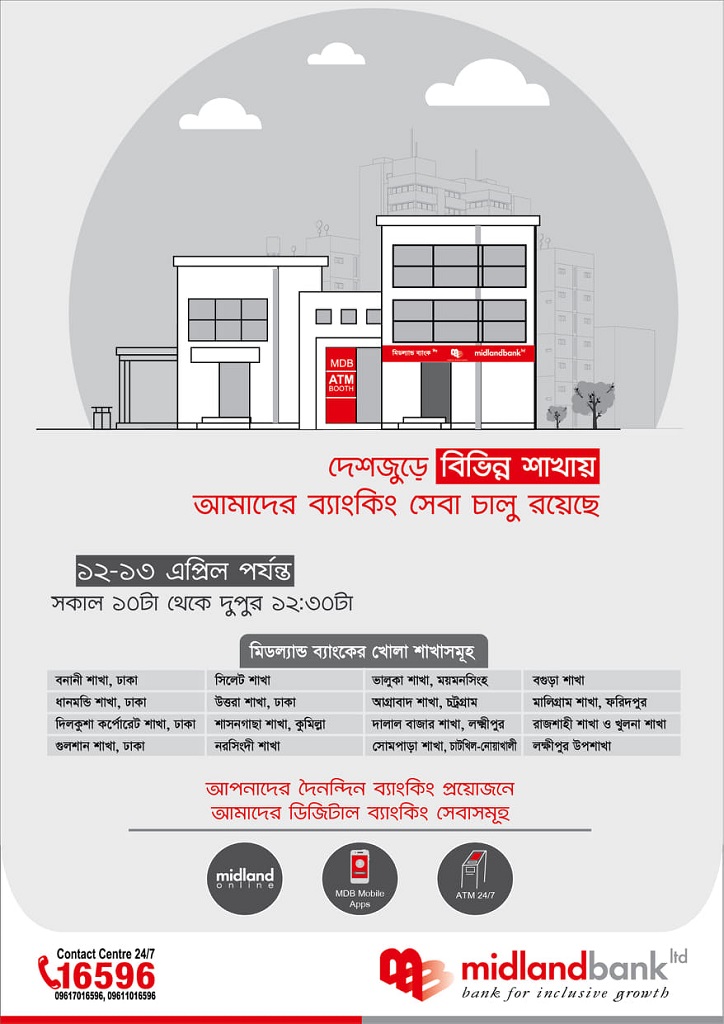CARD ACTIVATION/PIN GENERATION
Steps to follow
To activate and set the PIN for your new card instantly, please follow the below steps:
- Click on following button Card Activation/PIN Generation.
- Fill the required information accurately. Please ensure that the mobile number you are providing here is registered with your MDB Card/Account.
- Once your card is activated successfully, you will receive a confirmation SMS.
- Click on the Generate PIN option to generate your PIN.
- Read the instructions carefully and enter your desired 4-digit PIN.
- Confirm the PIN again.
- Your PIN will be generated successfully and you will get another confirmation SMS.
Benefits
- Instant Card Activation and PIN Generation.
- PIN generation facility for any newly issued card.
- PIN regenerate and reissue facility of any existing cards.
- Service charge is free