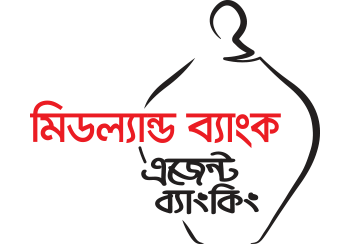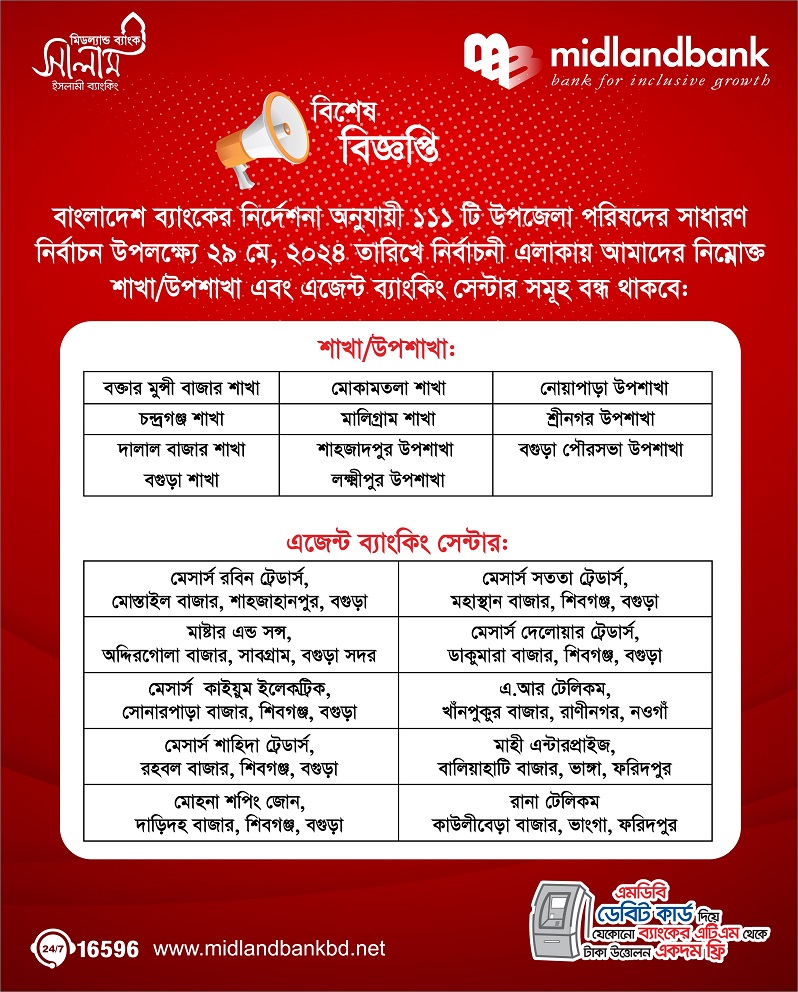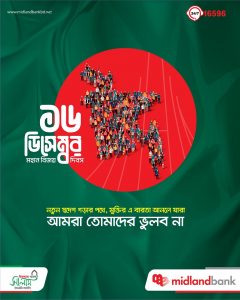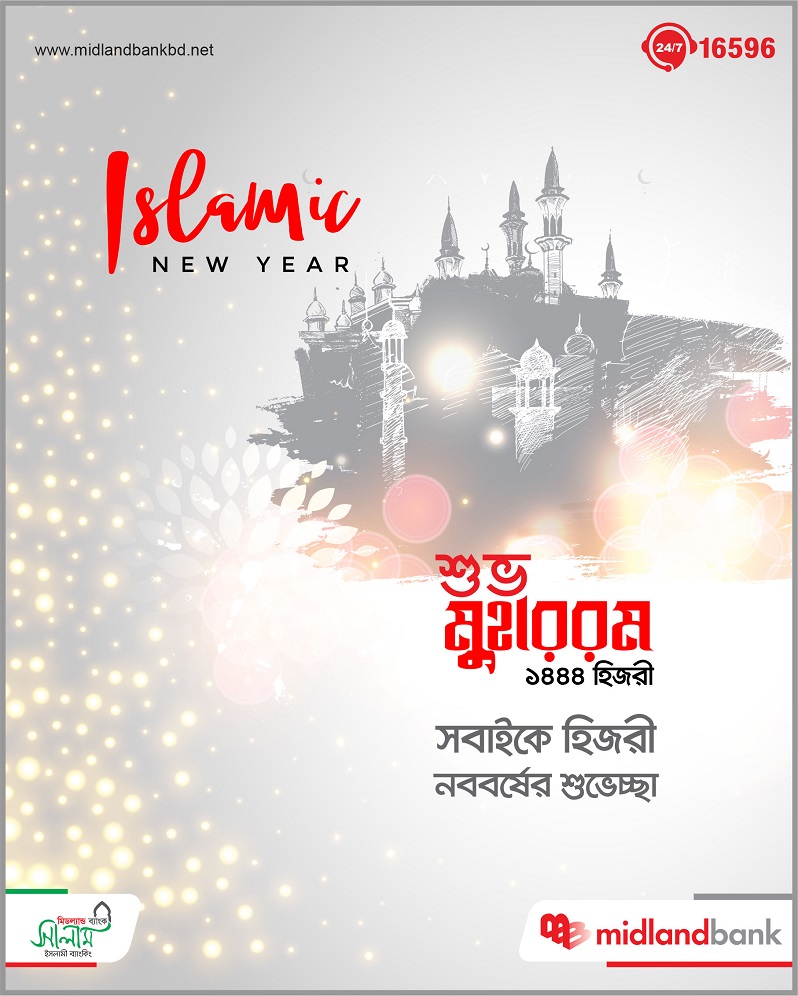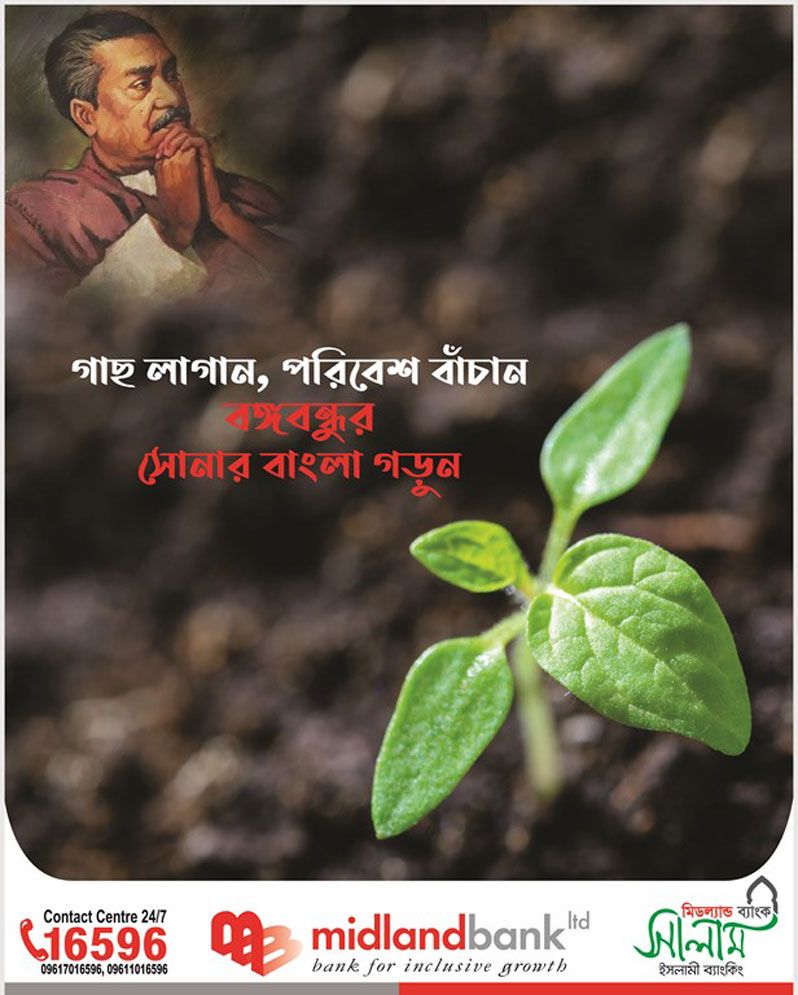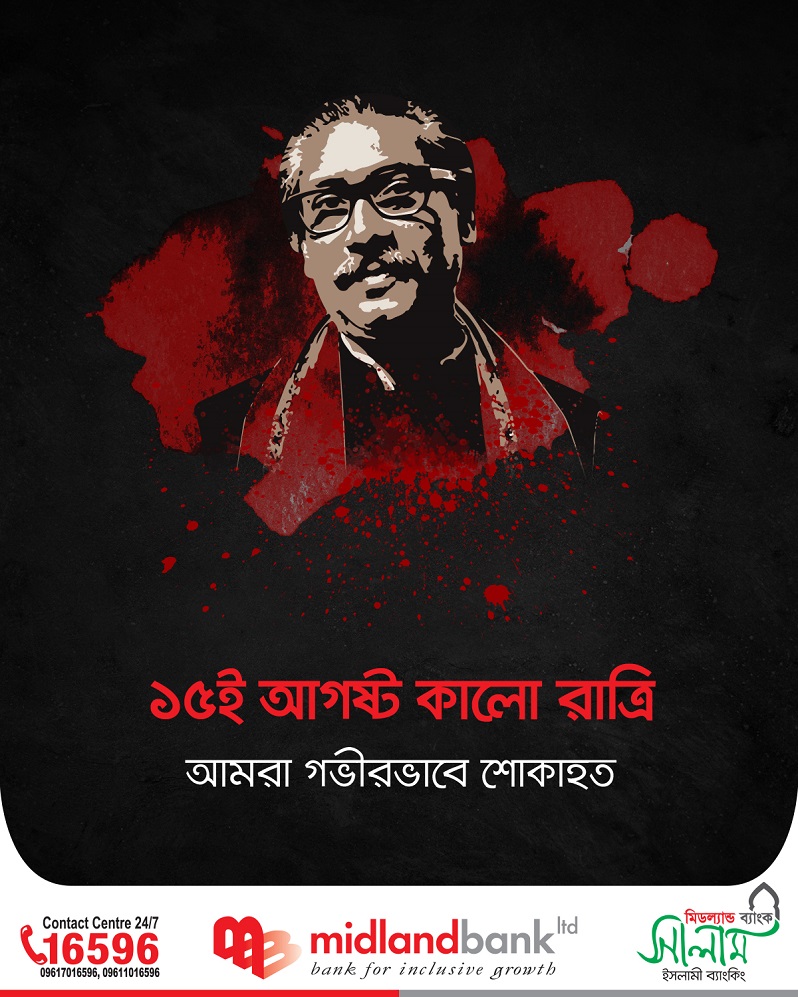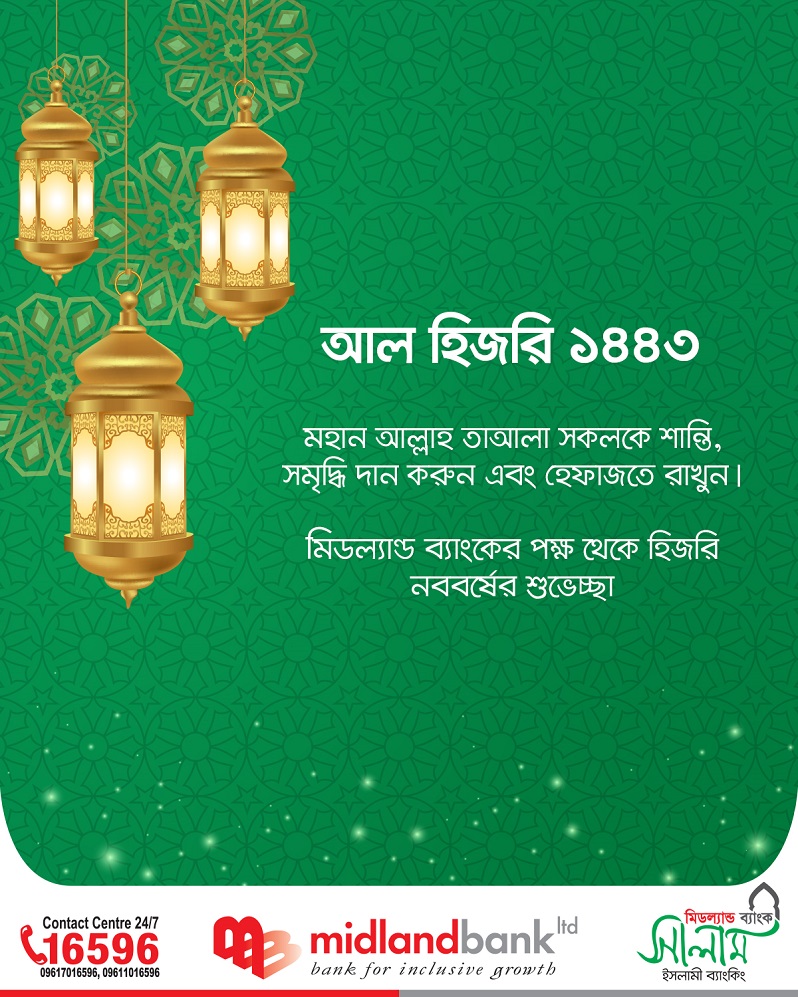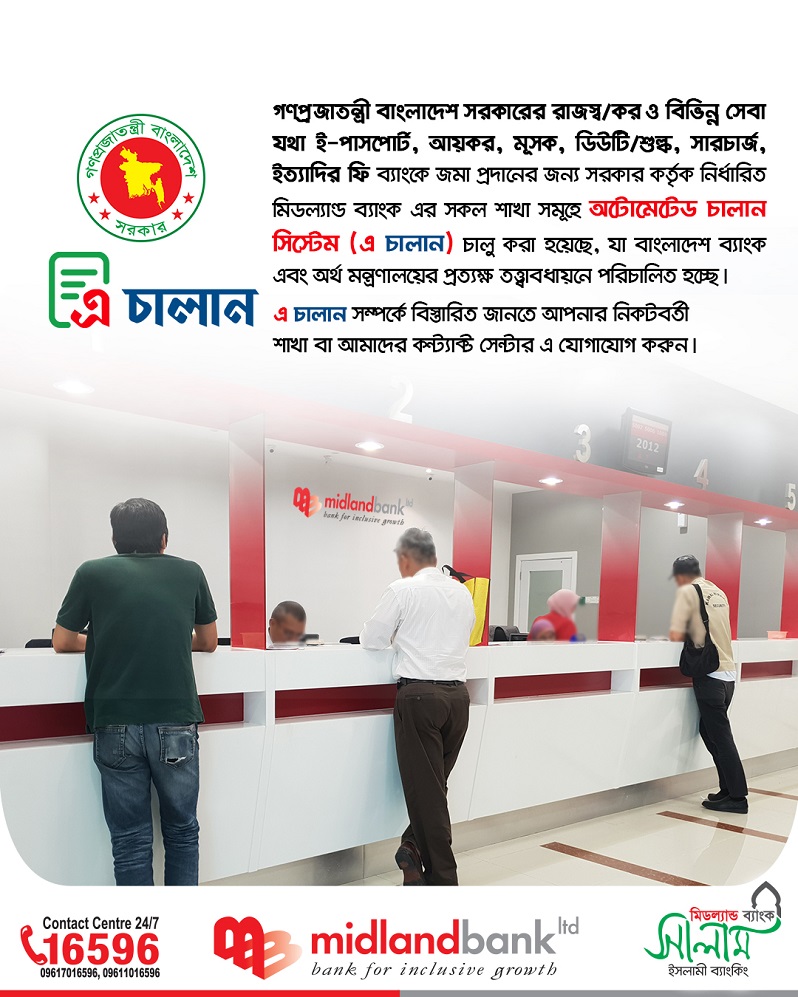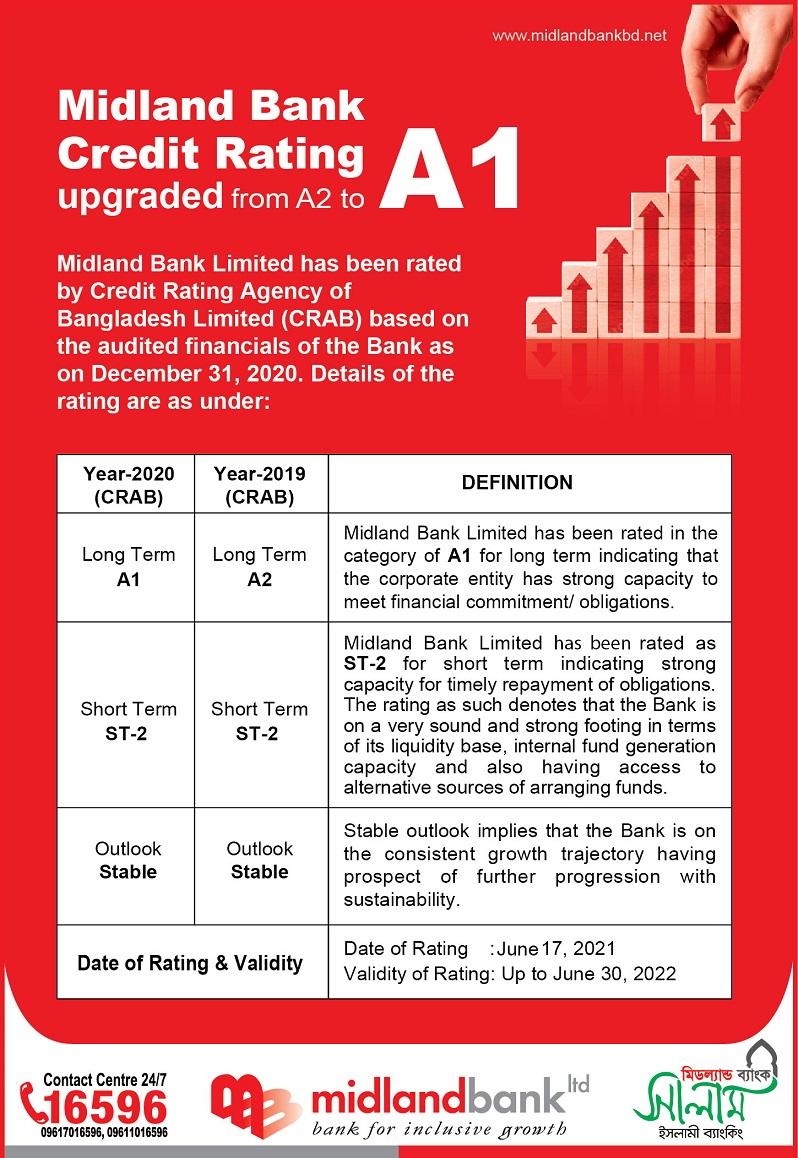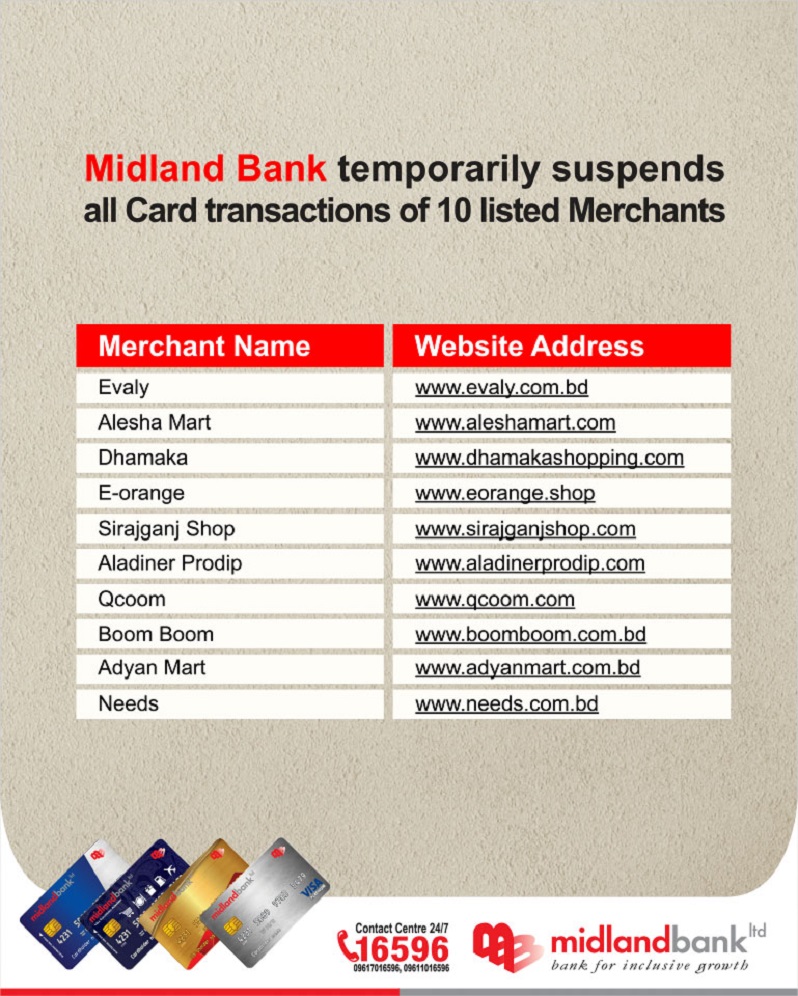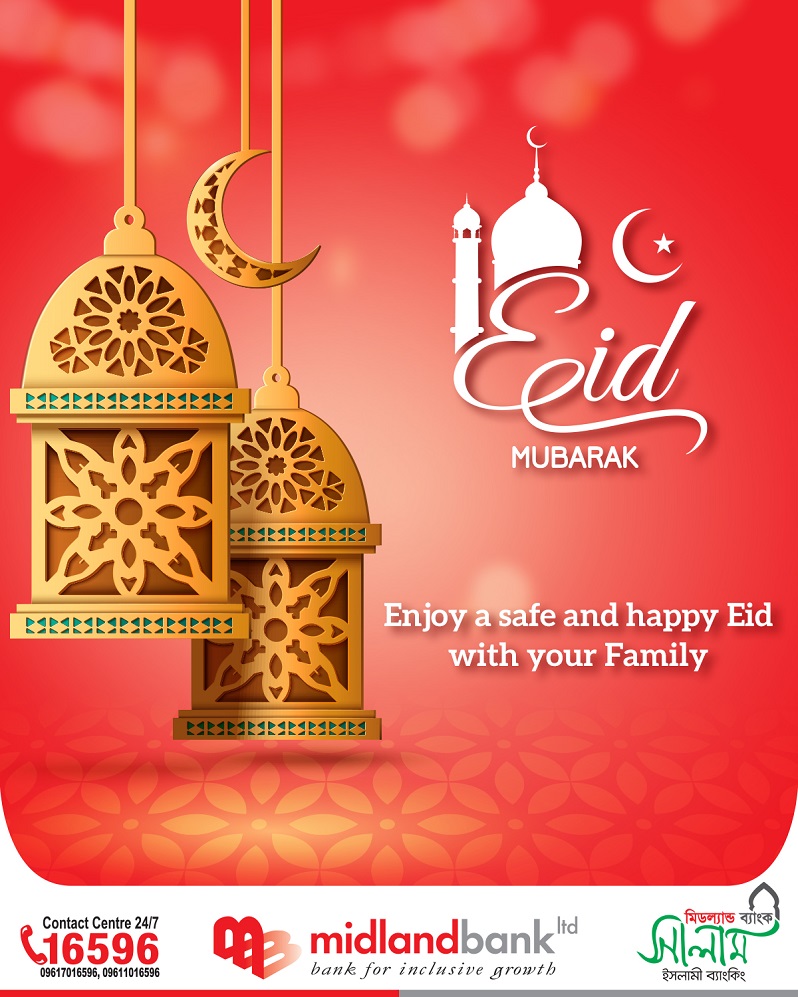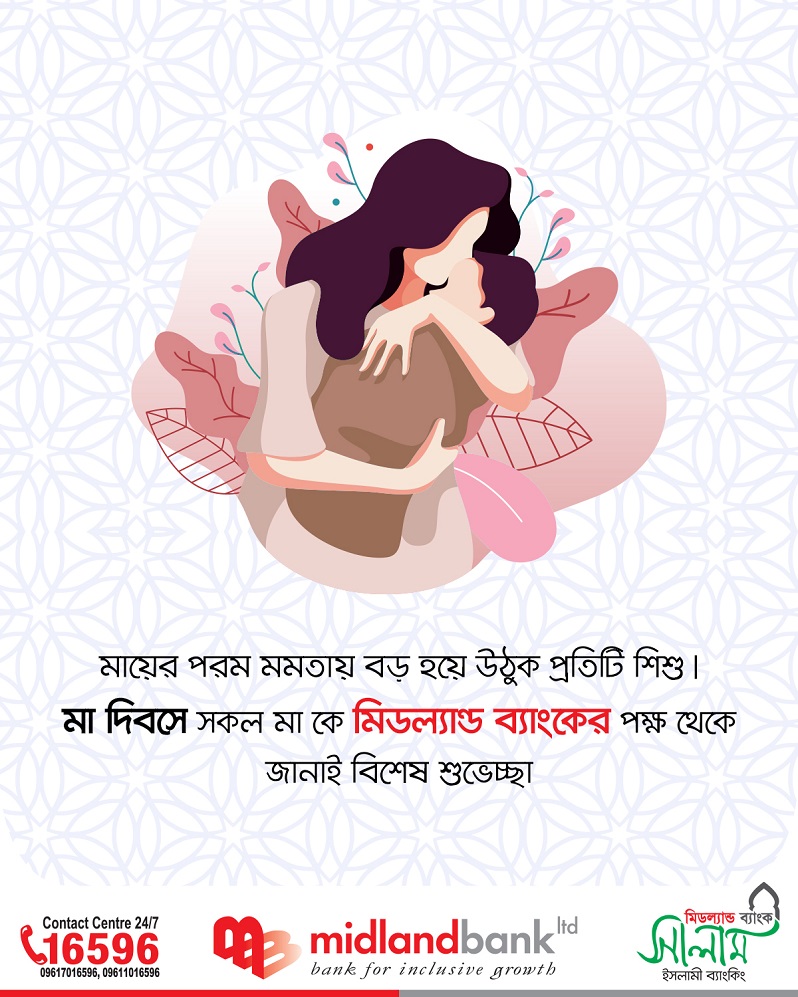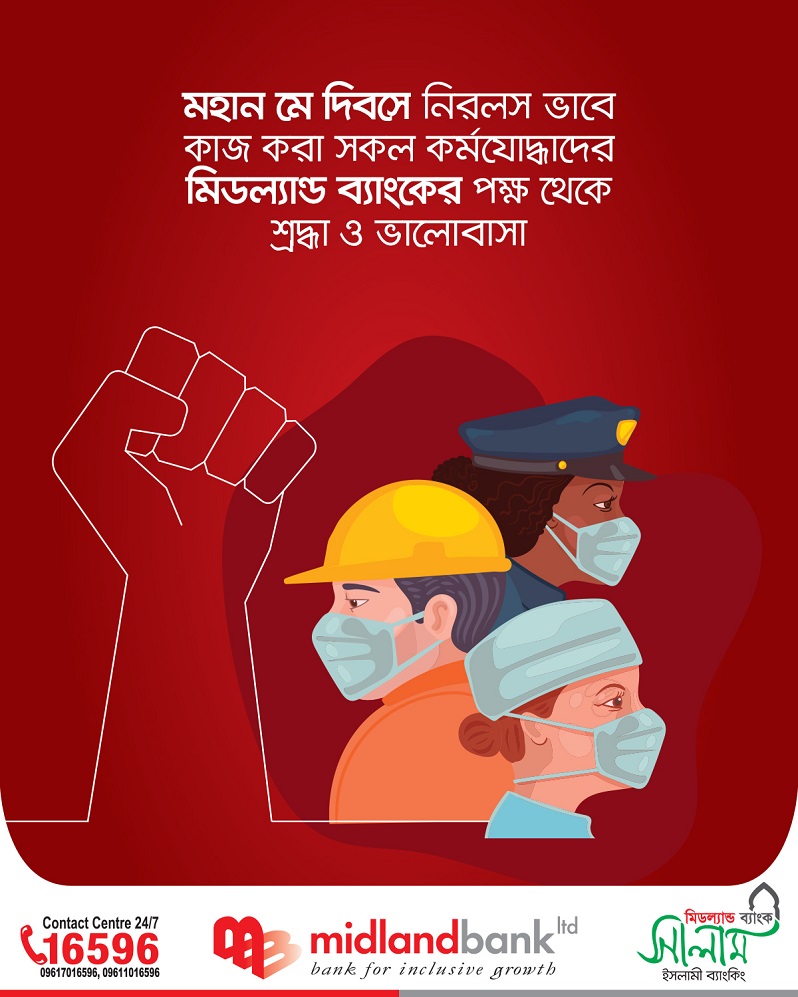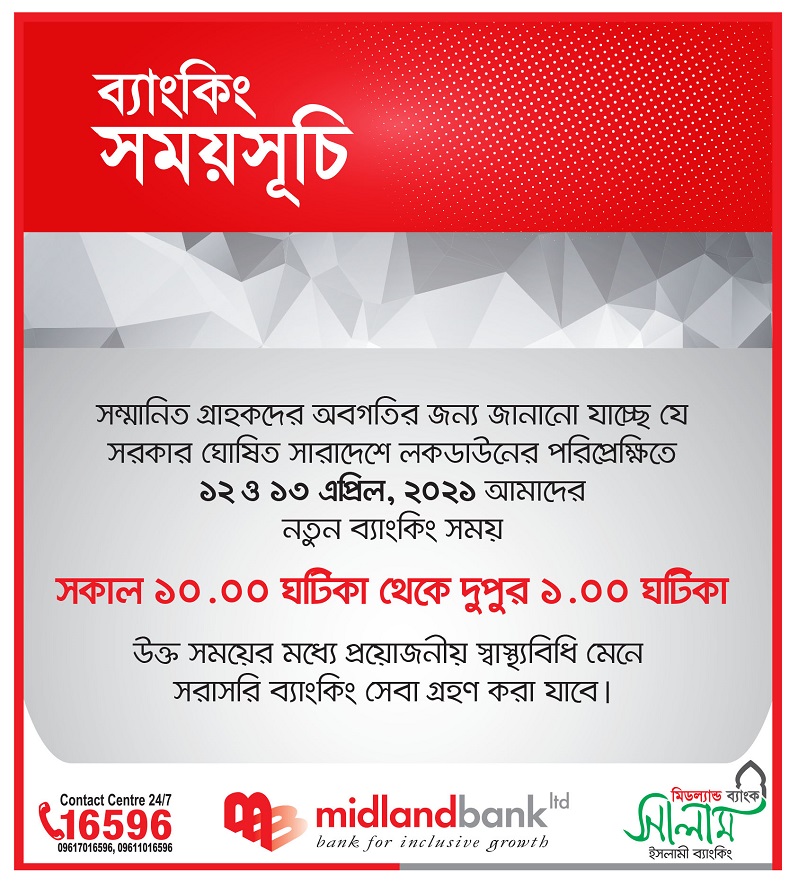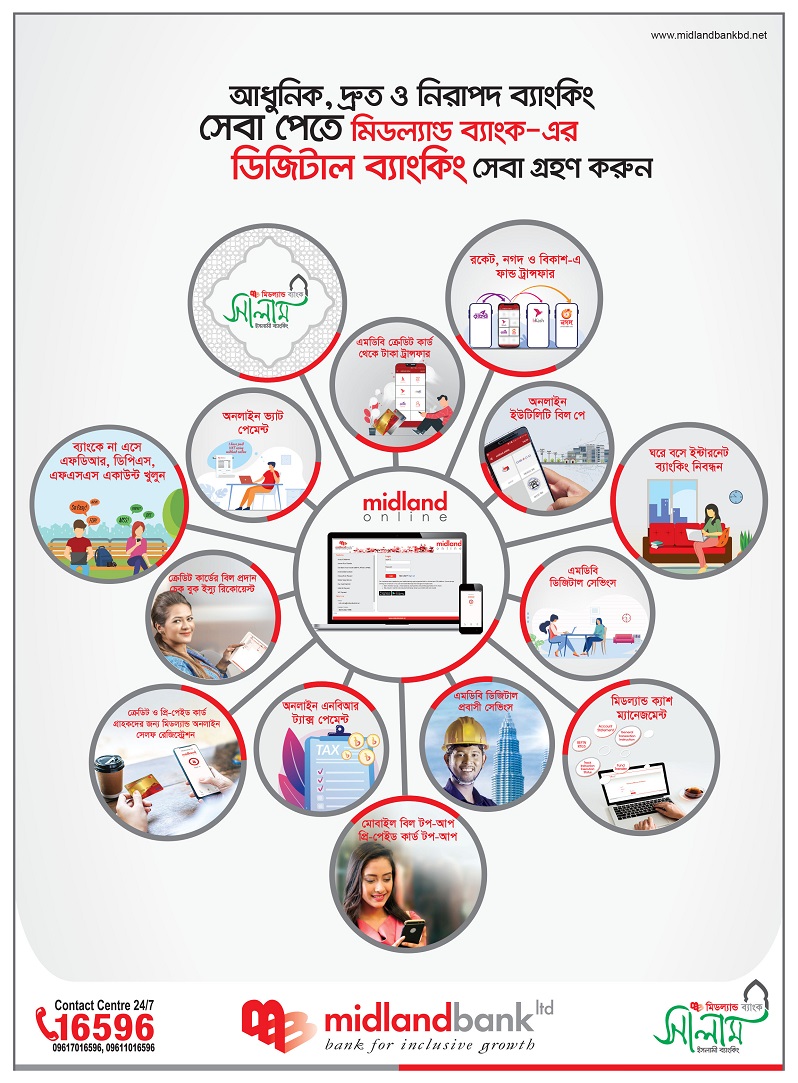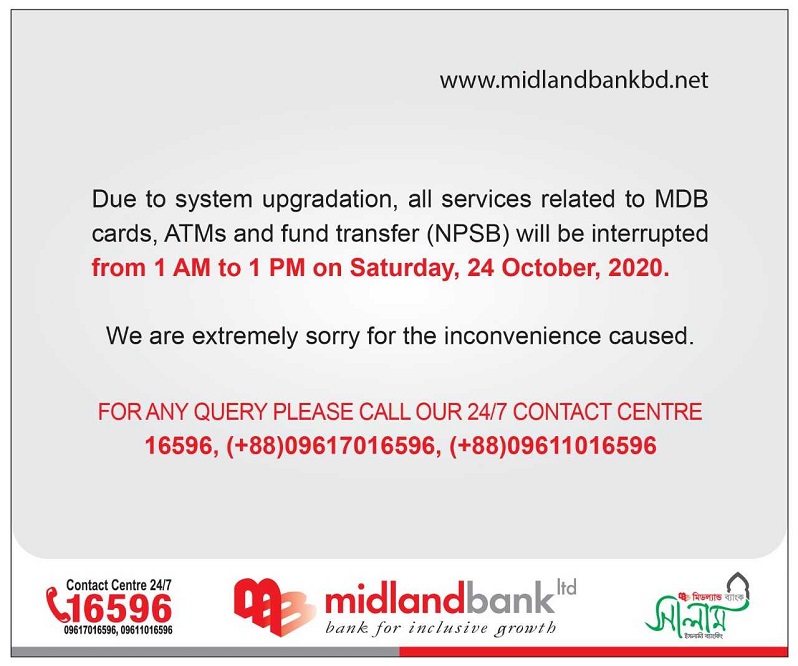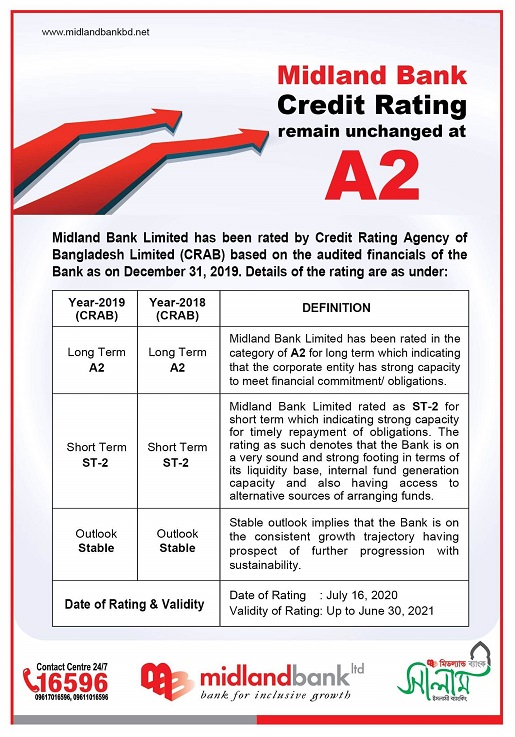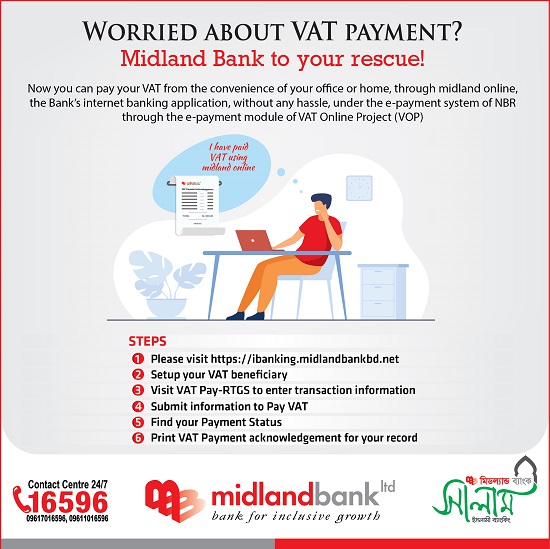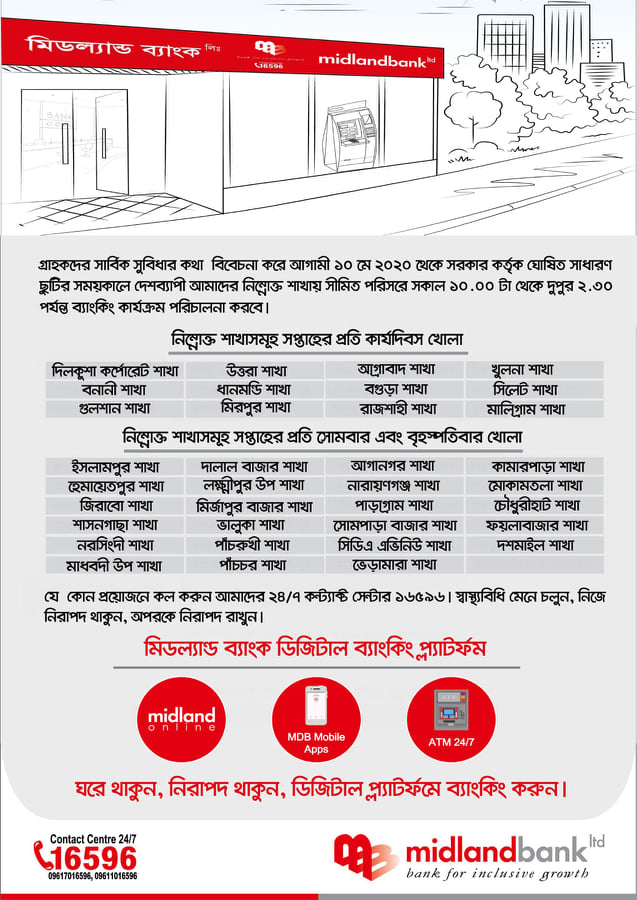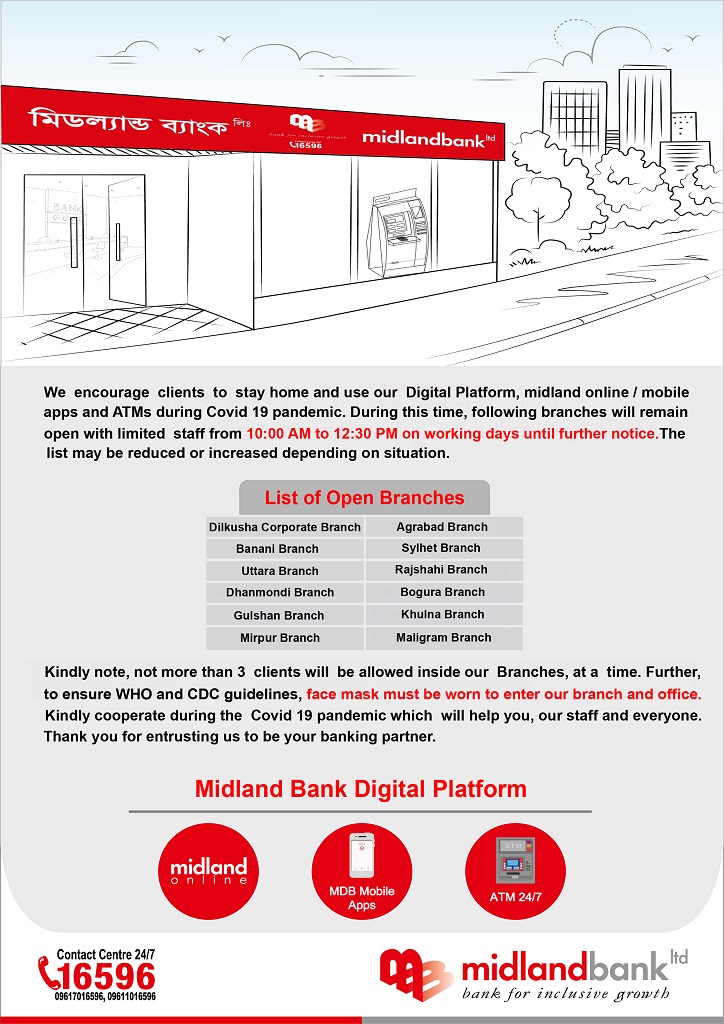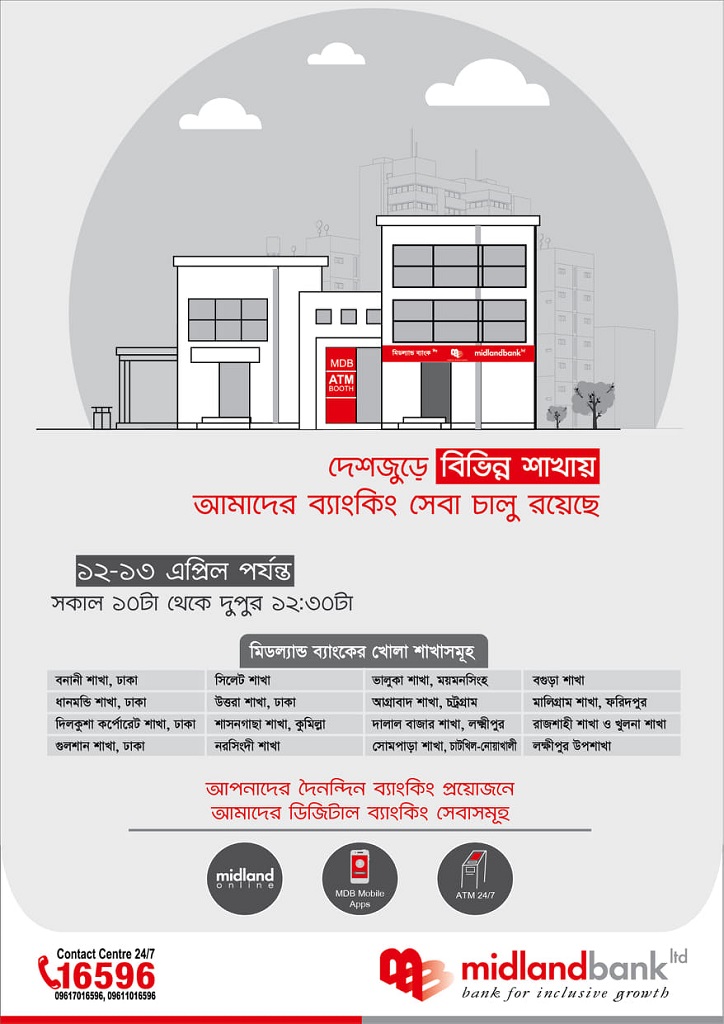Frequently Asked Questions
Anyone who is an active registered user of Midland Bank’s Internet Banking Service, midland online, is eligible for midland mobile app. However, the app can be downloaded by anyone to use location services of the app, without registration.
Currently the following services are available:
-
- Account Statement
- Fund Transfer (between MDB accounts)
- Inter Bank Fund Transfer (BEFTN)
- Cheque Book Request
- Mobile Top-up Service
- Credit Card Bill Payment
- Prepaid Top-up/Utility Bill Payment
Whenever a new service is launched, we will notify you.
midland mobile app is currently available in Android & iPhone devices only. We support Android Operating System version 4.2 and above, iOS 9 and above.
midland mobile app is only available from designated stores, such as – Google Play Store and Apple App Store. The availability of midland mobile app in any other website is unofficial and thus may not be secured. If you ever encounter this situation please report to mdb.online@midlandbankbd.net
a. We use the latest online security measures to help protect your money, and your personal credentials.
b. This service is secured by SSL encryption. Moreover all data communication is further encrypted by standard encryption technology. We tagged your device IMEI (International Mobile Equipment Identity) with our system. Unregistered devices cannot be used to login to midland mobile app. 2FA (2 Factor Authentication) is used to make fund transfer, thus we provide highest level of security
a. You need to login to midland mobile app using your current user id and password that you use to login to midland online, our Internet Banking web version.
b. On successful login, you will receive an One Time Password (OTP) through SMS to your registered mobile.
c. Please enter the OTP in next verification screen to activate your midland mobile app
No. midland mobile app only allows the registered users on a device to login and use available services.
midland mobile app never stores password in the mobile database. If you lose your device, you can login from another device, if registered, and deactivate the lost device. Alternatively, you may call our 24/7 Contact Centre to report any lost device to deactivate midland mobile app.
You can always ask us to initiate a password reset request. Also you may call us anytime for any assistance on